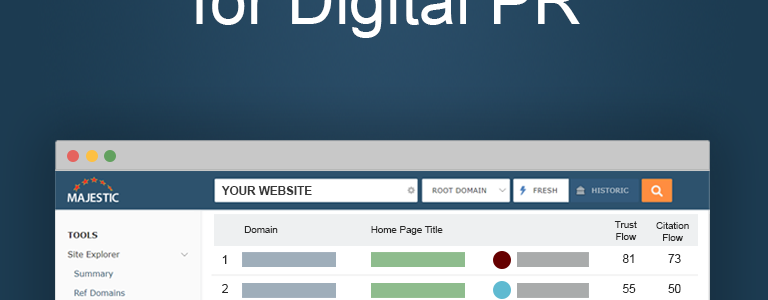
Have you created content and have hit a metaphorical brick wall, or do you already have that great content but are after new websites to pitch?
Knowing the sites that are related to others can help you:
- Create new content
- Find new resources to add existing content
- Discover new outreach opportunities
What are Related Sites?
As the name suggests, these are other websites that we think are related to the website you are searching for. For example, when looking at the ‘pizza’ chain dominos.com, you can see that pizzahut.com and papajohns.com are the top two related websites.
Using advanced heuristics and the robust Link Context data we collect, Majestic can find linked websites that occur close together on a page. The more of these close matches we find, the higher the likelihood of them being related in some way.
Related Sites for Creating Articles & Digital PR
As part of the SEO in 2022 series, Bibi the Link Builder talks about relevance as a part of Link Building, but it’s just as appropriate here.
“Look at businesses that are catering to your audience in a similar customer journey. Let’s say you have people that are interested in gaming, so they might also be interested in VPN. You can reach out to VPN sites to get links from them.
Another angle is to look for people that have a correlated interest. If you’re looking at people who are interested in keto diets, they might also be interested in gardening or sustainability.
It’s not your direct customer, because they don’t have the same search intent you’re trying to rank for, but they are in the same realm.”
Bibi Raven (@bibibuzzcom)
By adopting this mindset, you can find related sites to the one you are writing about to give your article another angle. Here are the related sites for Birmingham-based burger joint Original Patty Men.
What’s impressive about this feature is how little data is needed to find interesting relationships between sites. As you can see – even for a local company with a small web presence, the Related Sites tab reveals:
- Geographically Similar Sites
- Competitors
- Sites related by Business Relationships
After reviewing each site, one way you can split these sites up is into different food-type categories – street food (Andy Low N Slow, Patty And Bun, Meat Shack) and high-end food (Michelin Star restaurants Adams, Purnells, and Carters of Moseley).
You can then use this network effect to gather even more Link Intelligence data – by diving into “Related Sites of Related Sites”. This Inception-like depth is only a click away. Hover over the action cog near a domain result, and choose “Related Sites”.
Related Sites for Outreach
Outreach is the process of building links to your website by targeting journalists, bloggers, and other industry-specific websites.
But outreach shouldn’t be a catch-all approach where you ask every website for a link to your content.
In fact, Laura Hogan from Sweet Digital says:
“Relevancy is key, and gone are the days where you could just include links about puppies! I think digital PR is brilliant for getting a large volume of links in a short space of time.
However, I think it’s moving towards trying to target a smaller number of links that are super relevant to you. Rather than going for all the national press and lifestyle magazines that may have relevance, but talk about completely different things, you need to be more industry-focused and targeted.”
Laura Hogan (@lauralouise90)
Which is a statement that Andrew Cock-Starkey from Optimisey agrees with:
“A link from a topical, relevant, and related interest area to your industry makes a difference”.
Andrew Cock-Starkey (@Optimisey)
Returning to the example of Original Patty Men, you can find outreach targets by first looking at your existing backlinks.
Here is a link from stayingcool.com to originalpattymen.com, which talks about ‘teen-friendly food’ inside its context.
Hover over the cog icon next to the linking page, and select Related Sites from the menu:
Switch to the ‘Root Domain’ next to the search bar:
Not all of these sites will be perfect for you. Some will require visiting the site and manually reviewing their content to see if they are a good target for outreach. Others you may be able to dismiss from just the Page Title and the Topical Trust Flow, such as IowaCityBookFestival.org with a TTF of Arts / Literature.
This isn’t to say that a website like that wouldn’t provide a good backlink, but being on the other side of the planet would be hard to justify its relevance to your site. If it were local to OPM, it would be a good outreach target – book lovers can like burgers too!
Taking the first related site, birminghampride.com would be a better example of a good outreach target.
First of all, Birmingham Pride is a wonderful celebration of the LGBTQ+ community held in the city of Birmingham.
While the event itself will have bars and catering inside, there may be many attendees that would like to explore the city further in their own time, which would include eating out.
To confirm a site as a new outreach target, head to the Referring Domains tab, choose the ‘Domain > Is Exactly’ filter, and enter the target domain.
Majestic then looks through the websites linking to OPM and checks them to see if they are the target website.
Zero results in this instance means that birminghampride.com DOESN’T link to originalpattymen.com and can be added to a list of outreach targets.
PRO Tip: Create an outreach list in Majestic by adding each site to your bucket! Items stored in your bucket can be downloaded, or can be sent to all your favourite tools on the Majestic site including Site Explorer and Bulk Backlink Checker.
This will give you a good start at an outreach list, but you can take it one step further by incorporating Clique Hunter into your research.
Clique Hunter is our tool which finds link intersections between a group of websites. Find it in the ‘Compare’ suite of tools, and then add your site and up to nine competitors (or use the ‘magic wand’ to populate them from the Related Sites) and hit compare.
Don’t forget to click ‘Link Opportunities’ and select your site, which will only show websites that link to others you entered but not your selected site.
Once again, a bit of manual reviewing is required, but once you have found a potential outreach target, add them to your list (or bucket) and then search for related websites.
Here you can see a website called familiesonline.co.uk has a link to one of the sites related to OPM, and then its Related Sites show more potential outreach targets, such as ‘DayOutWithTheKids.co.uk’ and ‘NetMums.com’.
Next Steps
Now you have some more resources you can include in your article and a perfectly curated outreach list. It’s over to you to enhance your content and craft that killer pitch!
Related Sites is found within Site Explorer and is available on all paid plans.
Existing subscribers on the Pro plan can use this Clique Hunter. Lite plan users are able to upgrade to the Pro plan, at a monthly cost of £79.99/ €94.99/ $99.99. New subscribers are able to use Clique Hunter by subscribing to the PRO plan at a monthly cost of £79.99/ €94.99/ $99.99. This comes with a 7-day money back guarantee for brand new customers. Try it out
- 10 Ways to assess a backlink profile in Majestic - June 30, 2025
- How to optimise your website for crawlers (Majestic SEO Podcast) - June 26, 2025
- What do SEOs Need to Know About Reactive PR? - May 27, 2025







It seems to wrap the most essential information about the topic in points.
September 27, 2022 at 11:23 am[Link removed, sorry]
This is a splendid article! I am completely going to bookmark it to read it over again after finishing my work. Please write some more articles like this!
September 27, 2022 at 11:24 am[Link removed. Sorry]