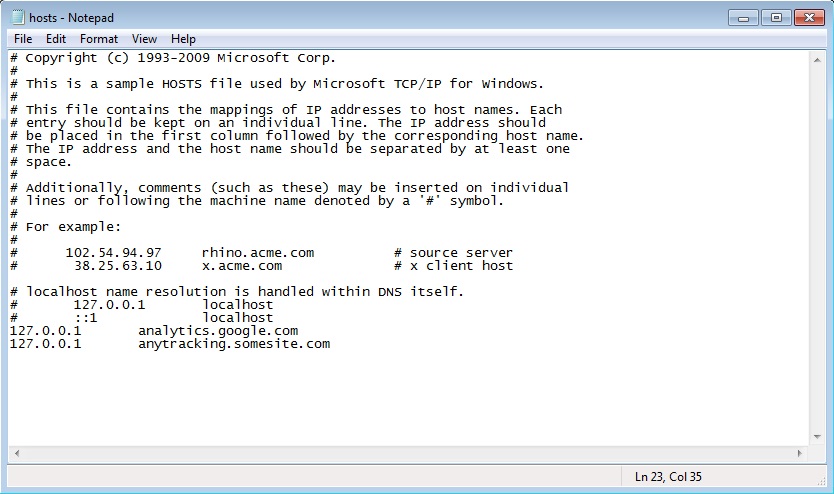
After a decade of not using Google Analytics, we have finally caved. Google knows what everyone is doing anyway. The vast majority of websites now use Google Analytics, so we thought that a good post would be to show you how you can stop Google from tracking you… regardless of the websites you are looking at.
Block Google (or any other Cookie tracker) from your PC
Whilst sites like Majestic.com respect the “Do Not Track” option in browsers like Firefox, not all browsers let you set this option. I’ll edit this post if proved wrong, but according to this post, Chrome does not support Do Not Track. However, you can block tracking code at a much lower level on most computers. Doing so is a one-off change for you, and then you will have much more protection across the whole web if privacy is your thing.
To do this, you amend your “hosts” file on Windows. This has to be done as an administrator. If you do not know how to get to your system files, have a look at this.
WARNING! BACK UP THIS FILE (BELOW) BEFORE CHANGING, SO YOU CAN REVERT IF NEEDED
To create a copy (in case) Go to the Run/Command box and type:
1: Copy c:\windows\system32\drivers\etc\hosts c:\windows\system32\drivers\etc\hosts_backup
(Must be run as an Administrator)
2: Go to the Run/Command box in windows and open the Hosts file. This is usually done by typing:
“notepad c:\windows\system32\drivers\etc\hosts” (without quotes)
(Must also be run as an Administrator)
If you do this from a command screen, you are looking for something like this:
You should then see something a bit like this:
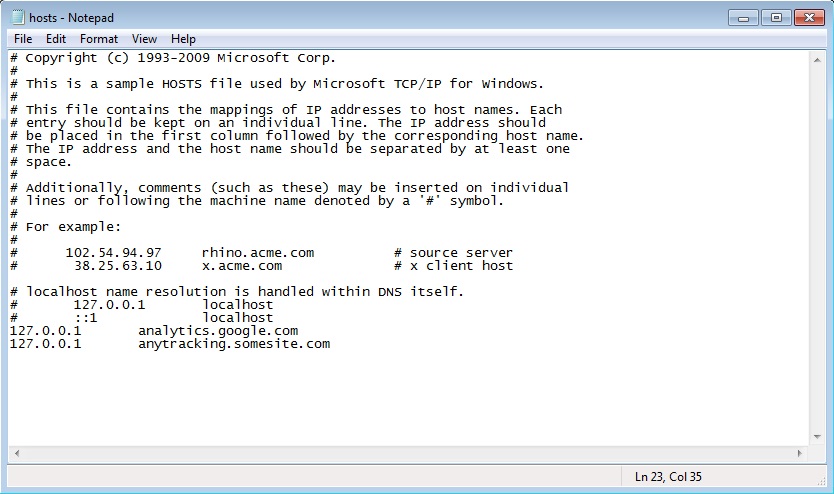
Then at the bottom of this file enter
127.0.0.1 <tab> the hostname you wish not to get any requests
So to block Google Analytics, add:
127.0.0.1 analytics.google.com
To block Doubleclick (Google’s remarketing cookie) add:
127.0.0.1 doubleclick.net
Save the file. The changes are immediate after saving. NOTE: If you see a “save as” window, you have not run this as an Administrator!
Who else can I Block?
Here is an (unverified) list of other trackers… this thread is WAY back from 2005, so maybe someone has a more up to date list for the comments?
I have a Mac/IPhone/Android!
No worries – there are many pages on the web that tell you how to do this on other operating systems. For example:
Blocking on Macs is described here
You cannot change this file on iPhones unless they are Jailbreaked, but some workarounds are discussed here.
I do not have an Android, but apparently you can block them too here.
Can I do this at the router level?
Life Hacker shows you how to block these annoying cookies at the router level, so ANY computer on the network should get blocked.
- How Important will Backlinks be in 2023? - February 20, 2023
- What is in a Link? - October 25, 2022
- An Interview with… Ash Nallawalla - August 23, 2022







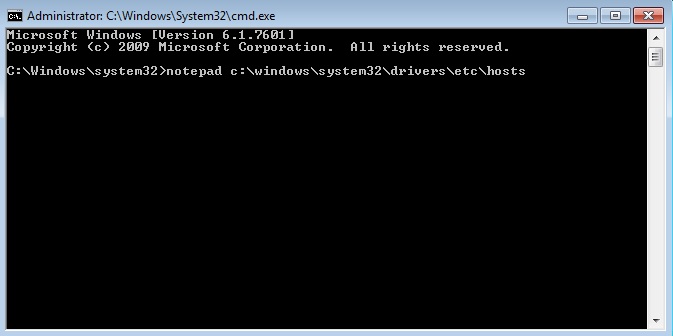
Hi Dixon.
I think if you look at chrome, and visit "chrome://settings/" and scroll down, you will see an option called "+ Show advanced settings" – clicking on this and scrolling down presents a set of options including some under a privacy heading. On my version of Chrome, the last option is:
Send a "Do Not Track" request with your browsing traffic
When I click your link about chrome, It takes me to a page containing the following message:
" Does Chrome provide details of which websites and web services respect Do Not Track requests and how they interpret them?
No. At this time, most web services, including Google’s, do not alter their behavior or change their services upon receiving Do Not Track requests. (Updated October 2012). Learn more about Chrome’s other privacy and security features "
That says to me that google and many other sites don’t respect "Do Not Track". It doesn’t say anything about chrome not sending it.
So my understanding:
Chrome: Supports "Do not track"
Google: Chooses not to support "Do not track"
Just my 2c…
September 28, 2015 at 5:12 pmThanks for adding that Steve. Interesting add, and shows the ineffectiveness of the "Do Not Track" option. It also raises questions about conflicting standards or at least opposing philosophies within Mountain View.
For any readers, Majestic.com respects Do Not Track. Also our crawlers respect robots.txt.
September 30, 2015 at 1:22 pm