Regular readers of our blog will remember our announcement back in August that we were going to enhance the clarity of two key measures of reporting External Backlink counts. We introduced the terms External Referring URLs and External Inbound Links to help clarify where we’re counting backlinks at URL level, and where we count each individual link.
Today we announce the next wave of updates across the site to introduce these two measures. We’ve put together the following guide to take you through these changes.
Changes to Reports
Here are a few examples of places across the site where we’ve changed the way “External Backlink” counts are reported to include these measures:
(Note: Top screenshot for each example is the old way. Bottom screenshot is the new changes)
Site Explorer – Pages Tab
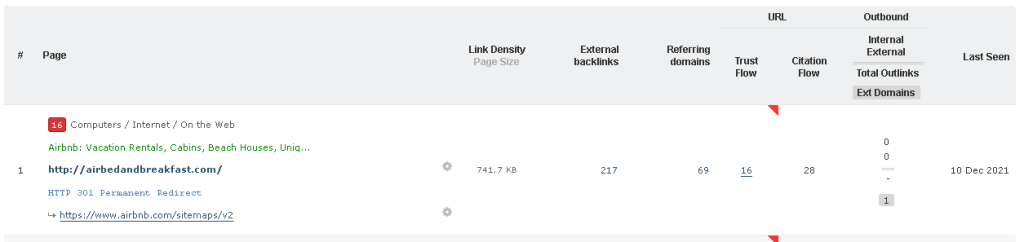

Alongside changing the “External backlinks” column header to “Referring URLs”, we’ve included a column to show the pages “External Inbound Links”.
Site Explorer – Anchor Tab
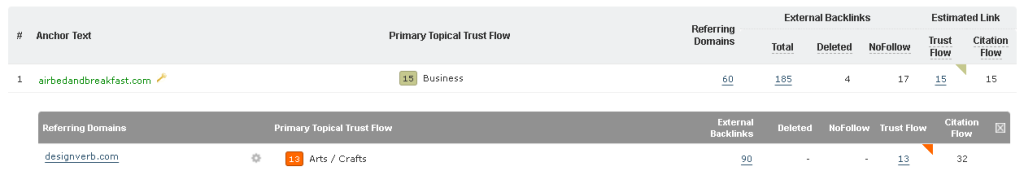
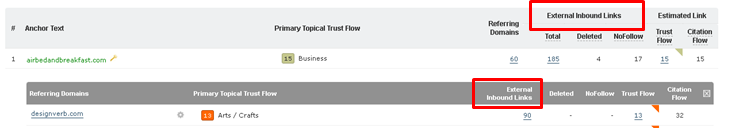
“External Backlinks” has been replaced with “External Inbound Links” in the column header of the main table and drilldown tables.
Compare Tools – Summary
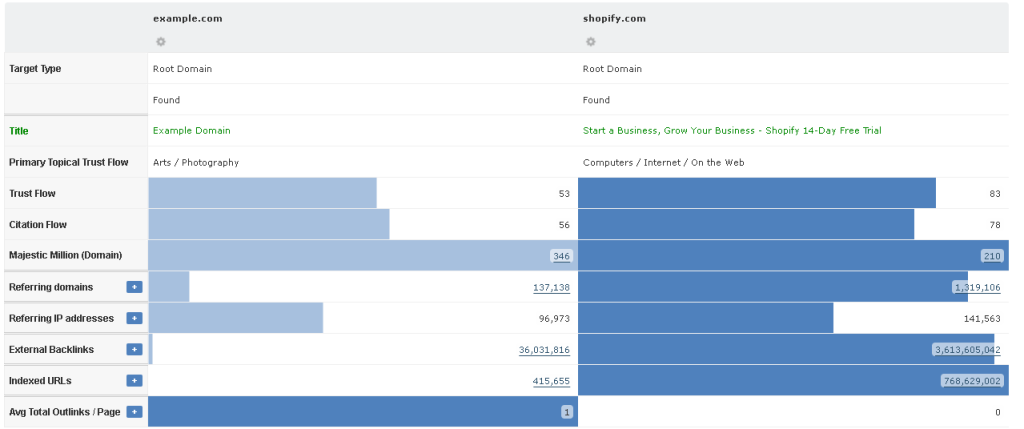
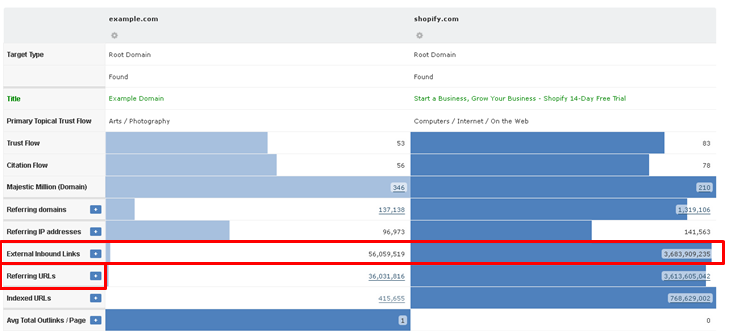
“External Backlinks” has been changed to “Referring URLs” and the “External Inbound Links” for each site has been added.
Bulk Backlink Checker
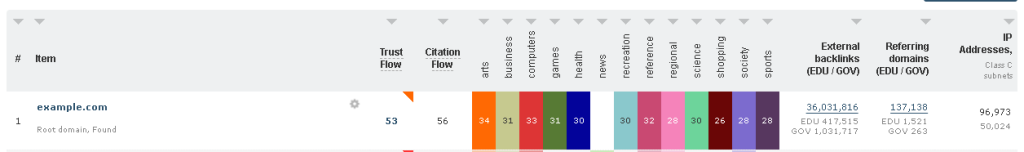
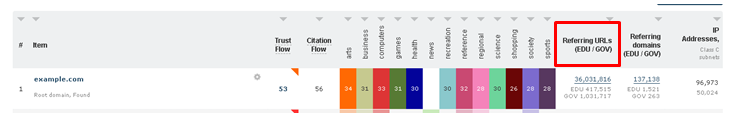
“External Backlinks (EDU/GOV)” column header has been changed to “Referring URLs (EDU/GOV)”.
Backlink Campaigns
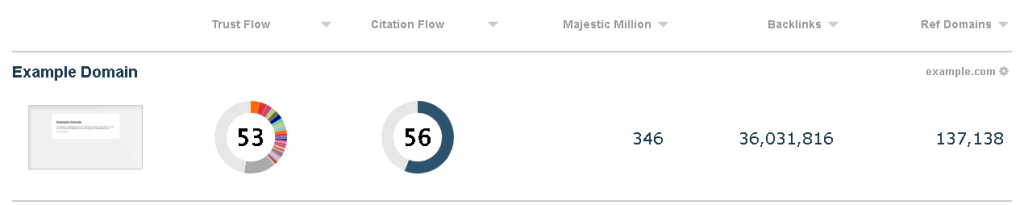
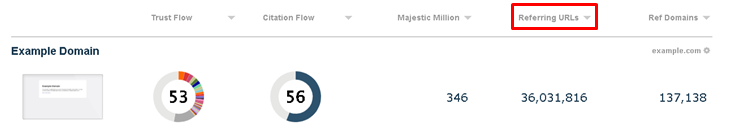
“Backlinks” column header has been changed to “Referring URLs”.
Why change the way we report “External Backlink” counts?
We found that counting “backlinks” can be interpreted in many different ways. To help reflect what the count actually represents, we’ve replaced External Backlinks with the terms External Inbound Links and External Referring URLs:
External Inbound Links is a link-level backlink count; and not capped at one link per referring URL. It is the sum of a site’s Referring URLs and Supplemental Links. For example if a page has links to another page (one in its content and one in the footer) – External Inbound Links would count this as two links, since there are two links inbound from an external page. This is now used as our headline Backlink count.
External Referring URLs is the classic External Backlinks number, and is limited to one link per referring URL.
Wrapping Up
We hope you benefit from the changes to the way “External Backlink” counts are reported site wide, so that they accurately reflect what they represent. We’d love to hear what you think of these changes.
As we have a large site, there may be places were the deprecated External Backlinks term has not been replaced. If you do spot anywhere where we haven’t replaced the deprecated term, please let us know so that we can fix this.
- Downloading backlinks just got a little bit easier - September 12, 2024
- Download backlinks for lots of sites at the same time with Majestic - December 4, 2023
- Copying backlink data to your spreadsheet just got easier - January 19, 2022






