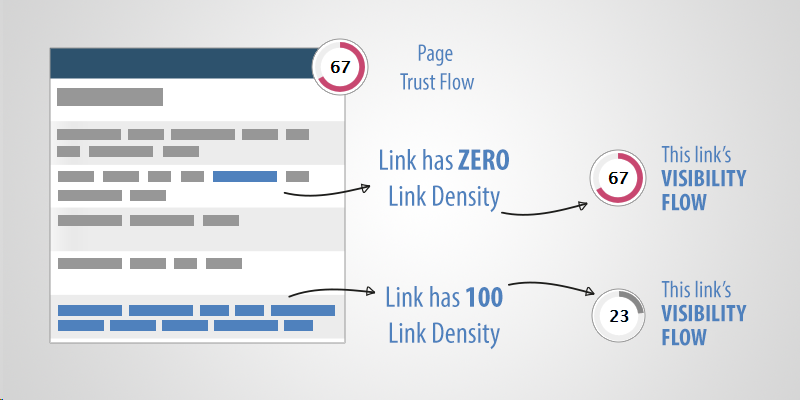
Today we offer a glimpse of the Link Context road map. We want to make this great new tool more usable and make it as synonymous with link quality as Trust Flow and Citation Flow.
We are announcing three aspects of our roadmap today:
- Starting with the Site Explorer Showcase site, we are introducing easier ways to sort and filter link context data, whilst preserving advanced options.
- The roadmap for Link Context integration in the API
- A new experimental metric – “Visiblity Flow”.
The response to launch suggests that a number of people in the industry “Get” Link Context – recognising the insight provided into Search. We have also been contacted by a number of people for whom this new way of looking at links represents a significant change in their workflow. We want to evolve the tool to make it easier for occasional users, without removing the edge Majestic provides to experienced customers.
Filters
Over the summer of 2019, Majestic rolled out sorting and filtering in Site Explorer, making it easy to process data in Majestic without resorting to clunky excel exports. During development, we found that these advanced sorting and filtering options complemented Link Context, transforming Site Explorer into a Link Prospecting toolkit:
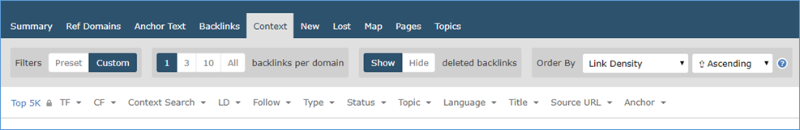
These Filters are amazingly powerful. However, we recognise this power comes with a learning curve that may present a challenge to more occasional users of our tool suite.
Starting with our showcase site, we are introducing simple sub-reports which aim to provide a quick way of interrogating Site Explorer – based on hidden, behind-the-scenes combinations of the filtering options. These sub-reports are similar to the filter shortcuts presented in the “Context” panel on the Site Explorer Summary tab.
Note: To avoid surprising existing customers with changes, only logged out users of the showcase site will initially see the new sub-reports.
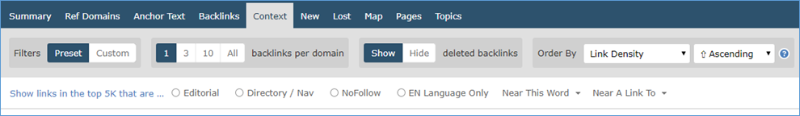
When one of these sub-reports is chosen, an explainer is provided at the top of the page – providing a description of the filtering applied to produce the results below.
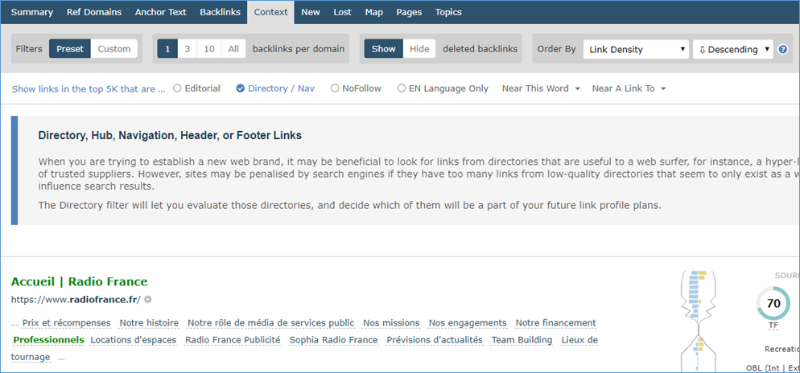
In the background, these sub-reports adjust the custom filter settings, with the toggle enabling switching between the two modes, facilitating further tweaking and discovery for those curious to explorer further.
API Plans
We have been asked about our plans to integrate Link Context with our API. Such integration is certainly on our roadmap – however, integration is something we would like to do well, in a way that compliments the stability of our API.
We took the decision to launch link context data on our website only, and hope to be releasing a number of new developments over the forthcoming months to build upon the successful release.
The Majestic website is currently the only direct consumer of the internal APIs which feed Link Context, and Link Density Chart data. This gives far more scope for change in how we manage the additional demands on our systems generated as a result of this release.
A risk of premature exposure of Link Context in the API is the creation of dependencies which are far harder to change than our own internal systems – potentially limiting our scope to offer further developments via API in future without risking breaking changes.
Because we value our reputation of offering a stable API, we therefore do not feel that we can currently integrate the Link Context into it – especially given the current level of uncertainty of the balance of value between current and potential future data points.
A key part of our roadmap is to identify the most beneficial data-points from the Link Context development over the next few months, with a view to integrating these new datapoints with long term stability in mind.
The new metric – Visibility Flow
Experts know that not all links are equal. Despite this, the industry is still stuck with primitive data-points at page and domain level. This poses questions for backlink checkers and SEO Tools – we don’t have the complete answer now, but we see this as a critical conversation to be a part of.
As pioneers in the art of web mapping, we see the Link Context release as the beginning of a journey to examine Link Intelligence data at backlink level. Our next step in this journey is a hybrid metric combining Link Density and Trust Flow. This seeks to apply a penalty to Links in high link density areas as illustrated below.
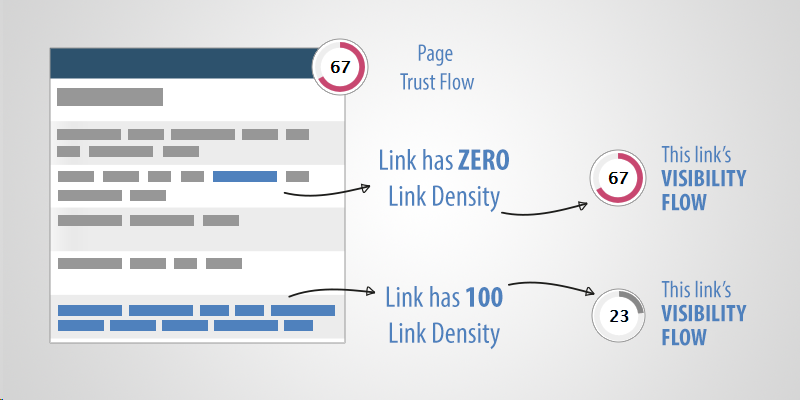
What?
If two links have exactly the same Trust Flow score, which is the best? There’s probably lots of ways to work that out. But, what if one of those links is in a directory, and the other is editorial in a beautiful paragraph of text. Then it becomes a bit easier to make a call.
Existing Majestic Metrics can help value links in context. If a penalty is applied to the Trust Flow of links in areas of high Link Density, directory links will fall down the rankings, and editorial links will rise up the rankings.
Essentially, using Trust Flow and Link Density to produce a weighted score suggests that while there is still value from a link that is in a list of links, it is likely to be less valuable than a similar TF link that is in a paragraph of text.
How?
Imagine a page with lots of outgoing links on it. With our existing metrics, they are all equal. They have the same Trust Flow and the same Citation Flow.
If you have three links from such a page, which is best?
Here are some examples….
• Editorial content with 70 TF from the Source URL, and LD of 0. This has no link density, so the Trust Flow is untouched. The Visibility Flow stays at 70.
• A sidebar link with 70 TF from the Source URL, and LD of 60. This has a high Link Density, so the Trust Flow takes a big hit. The Visibility Flow for this link is 35.
• A footer link with 70 TF from the Source URL, and LD of 100. This has the maximum Link Density, and the Visibility Flow falls to 23.
By penalising high Link Density, the content link with 0 LD would keep its place in site sorting, and the other two would fall down the results pages.
If you are interested in seeing backlinks sorted by Visibility Flow, visit the showcase site now ( the Visibility Flow sorting option is in the “Link Context” section of the “Order By” menu ).
Something to note is that it’s not a 1:1 subtraction (i.e., we don’t just subtract the Link Density value from Trust Flow). Also, we calculate weighted Citation Flow the same way, and it is available.
When?
Visibility Flow scores and an option to order links by the “Link Density / Trust Flow” score is available now – both on the example site and in Site Explorer in paid plans.
Unlike other Majestic metrics – Visibility Flow is introduced as an experimental hybrid metric. Visibility Flow is aimed to be developed and enriched as we develop a deeper understanding on the impact the many data-points gathered by Link Context produces.
At present Visibility Flow takes Link Density and Trust Flow into consideration. We may tune ratios and seek to add further data points to achieve a strong link level metric which we hope in time can become as valued as Trust Flow and Citation Flow.
Due to the huge volume of data Link Context introduces, Visibility Flow is an experimental metric, currently intended to run for October 2019, and subject to ongoing improvement.
Join in the conversation
We’ve had some great feedback to date, and welcome more. Whilst our contact form is most appropriate for private dialog, we also welcome input via our social media handles on Twitter, LinkedIn and Facebook.
- Introducing Duplicate Link Detection - August 27, 2021
- Python – A practical introduction - February 25, 2020
- Get a list of pages on your site with links from other sites. - February 7, 2020






