
This post will not affect 90% of our customers, but for the other 10% this is an important announcement. since the summer of 2015 we have been working on a project to automate concurrent active user limits. Up until now we have had to manually identify and contact those users who share, resell, and scrape accounts against our fair use policies, prohibited uses, and terms and conditions.
We are in the final stages of testing our new automated detection software, and plan to release it in the next few weeks.
What does this mean for you and how will it work?
“Concurrent logins” means the number of devices that are logged in to the same account at the same time.
We have introduced sensible concurrency limits for each account level so that genuine Gold and above business accounts can share logins with their direct colleagues. One user could potentially have more than one concurrent login, as it is of course possible that users access Majestic on a PC and on a Mobile device, but beyond that you should expect to at least have to login again the next time you return to your preferred device.
Here is the RECOMMENDED number of users that you should let access any given account:
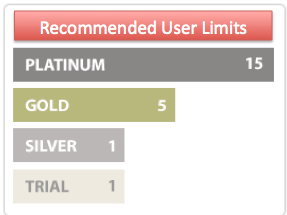
When our new software rolls-out, if you attempt to log into an account that is at its concurrency limit, you will have the choice of kicking off another logged-in user, or abandoning your attempt.
Manual monitoring will continue, but we will now be able to dedicate more time to proactively target serious breaches of our fair usage limits.
From today, if we detect that your account would have triggered our automatic limit checker, we’ll show you a bright red message at the bottom. If you see the warning banner it will almost always mean one of three things.
1. You use Majestic legitimately on several devices. To anyone in this group we do apologise. We appreciate that it’ll add a slight niggle having to log in more than you are use to.
2. You may have been sharing your account inside your organization. Perhaps you’re an agency on a Silver account? It’s going to become more difficult to share your login going forward. We have always recommended the Agencies either start with Gold access or use multiple silvers so that each user has their own login.
3. You’re aware that you’ve been sharing your account with other people, or using automated scrapers. Perhaps you’ve taken advantage of a Majestic shared account on a third-party website.
We have added some flexibility if we think that you’re in one of the first two categories. In the third case, your access won’t be around for very long.
When will this start?
For now, we’re only showing a warning banner – your other logins aren’t being kicked off.
While we are in the final stages of testing our new automated detection, we appreciate that a small number of genuine users may be affected with the automation. To help you to prepare, we have implemented a prior-warning system.
But if you do see the warning now, it is incredibly likely that you will trigger automatic detection in the future. If this will affect your work practices when we go live, you may want to get in touch to discuss your plan.
Are Majestic making their terms stricter?
Not at all, but some users have conveniently been ignoring the terms. We are not amending our terms, but very much enforcing some of the terms moving forward. For example:
You must not use any part of the materials on our sites for commercial purposes without obtaining a licence to do so from us.
Paid plans also specifically agree::
Not to reproduce, duplicate, copy or re-sell any part of our sites in contravention of the provisions of our terms of website use.
There have been numerous examples of companies selling multiple login access. This is not a victim-less crime as the costs then get passed on to the sales prices across the board. On top of this, our premium partners invest heavily on building third party tools based on our data. When they complain that these multi-login accounts are hurting them, we absolutely have to act. We are proud to be considerably less expensive than our competition, whilst also providing much more link data and insights even for entry level users. We also wish to provide a reliable and cost effective API to our premium re-seller accounts.
We hope that most users are unaffected and those that are affected will mostly appreciate that this inevitably something that Majestic had to tackle eventually.
I have this warning, what should I do?
The first thing to think about is how many people usually log in on this account. If the “other user” hardly ever logs on to the account, then maybe you can live with having to log in a bit more often. If it is regularly more than one, then you could think about separate accounts for each user, or upgrade to the next level. As it is possible to have multiple subscriptions on one account, be careful not to have a silver and gold running at the same time unnecessarily on the same account for any length of time. If you upgrade to the next level, the easiest way to currently do this is to order the next level whilst logged in, then email our support system to refund any unused days on the old account and make sure that the old accounts are cancelled.
Should I have multiple Silvers or upgrade to Gold?
I think this will depend very much on how your teams use Majestic. Separate silver accounts do not currently have any overlap, so you will enjoy completely separate accounts. However, a Gold accounts will ultimately give you larger downloads in places and ultimately more data usage than the equivalent money spend on separate silvers. The downside is that all the users will have to use the same bucket list and suppression list if they share one account, but will still be able to store separate reports in individual folders.
- How Important will Backlinks be in 2023? - February 20, 2023
- What is in a Link? - October 25, 2022
- An Interview with… Ash Nallawalla - August 23, 2022







So I left my computer on at work yesterday with Majestic logged in and came home and loaded up Majestic and got the red bar which didn’t always appear..
I assume this would be fine as there are no concurrent searches – just multiple logins?
February 9, 2016 at 9:24 amYou are probably logged in (over time) on multiple devices, yes. These will eventually expire, but for now you can hit the "x" to clear the message. If you have an issue, then changing the password will fix the things pretty quick! 🙂
February 9, 2016 at 10:36 amI tried logging in multiple times in one single device and saw the red message. False detection?
February 9, 2016 at 12:45 pmMultiple logins on the same device may also trigger the warning, yes.
February 9, 2016 at 1:39 pmThanks. Btw How many recommended users for the 500 & 1000 plans?
February 9, 2016 at 4:04 pmI am not sure, but a list of people on legitimate premium/reseller plans are listed at https://blog.majestic.com/majestic-seo-partners/
February 9, 2016 at 7:56 pmWhy are you not spending time in to be better with your product and are you spending time in how the users are using their product… bad way to get more customers… focus on the product, features, better information and not in how is used an account…
Surely if an account has 100 logins from different places in the world, maybe that account must me suspend, but if you are checking if there are 2 to 10 access in different places, work, in a coffee shop, from my home or if i am sharing my account with two partners… why do you care?
I came here from free user to PRO user, when i discovered a group of users using it and they share with me their account… and now i am a PRO user… so i really does not know if you are doing the right thing here…
Best,
February 9, 2016 at 3:02 pmHi. If you use your account in a coffee shop, and do not log off, then right now another user can get straight into your account and use your data. You will not necessarily know. This closes that loophole, which protects you and us equally. We do not limit much of our accounts by usage, only by users.
February 9, 2016 at 8:00 pmThat makes no sense. I could be in a coffee shop on my own laptop and left it also logged in at my house on my desktop (which is exactly what happened today) and get this annoying message. To top it off I pay for the 1600 per month plan. Surely for 1600 a month I can be logged in at my desktop at home and on my laptop, no?
February 14, 2016 at 3:48 amHi Gregory,
Thanks for the note – and for raising the concern. We have introduced these changes gradually so we may investigate individual concerns – I’ll be in touch to discuss this matter with you via email – the concurrency checks should not be being issued in the situation you describe, and certainly not on this level of plan.
Steve
February 16, 2016 at 11:57 amI think Majestic could develop a better system to avoid this happen, for example, 5 computers, 6th could not connect to Majestic so if I left my computer at work is my problem and I should reset my password.. I think a responsible company would do something like that and not make afraid customers.
February 9, 2016 at 5:58 pmYes. This will be what happens. So we are in agreement! 🙂
February 9, 2016 at 7:51 pmthis is very unprofessional.. I use majestic gold and we use this in our office.. so many times we will have an assitant as well as people log in
I mean who cares.. since its all credit based
who cares.. if I use credit or 10 people use the credit.. it all arrives at the same point
I hope you consider an alternative
thanks
February 9, 2016 at 7:22 pmThat will be fine. You will not see this message in your case.
February 9, 2016 at 7:51 pmActually, most of Majestic usage is not credit based. Search Explorer can be used day in, day out, subject to throttle limits.
February 9, 2016 at 8:02 pmI think this is a bad move and will need to look at alternatives.. I have spoken with a few business owners.. at a conference that also have subs with majestic.
I have always been a fan and have steered people away from vendors such as ahrefs, etc
but this really is not looking out for your customers
February 9, 2016 at 11:06 pmHi Steve,
Both Ahrefs and Moz already enforce concurrent user limits, so you will find the same result there already. Ahrefs’ pricing now starts at $99 a month compared to Majestic’s $49.99 a month – so you will now be paying double and still have the same issue.
There seems to be some confusion about this announcement. Most "Software As A Service" systems simply log users out after a few minutes of inactivity. Majestic has looked to let users stay logged in overnight and generally, for a simple UX advantage. All that we are now saying is that if an account designed for a single user is logged on from several devices, then when concurrent logins enforcement goes live, then the user will need to decide which devices stay logged on.
So this is moving in line with the industry.
On the other hand, it is also protecting our customers in a number of ways. It prevents unforeseen ongoing access to accounts left on in coffee shops and prevents the financial burden of revenues lost from people selling their logins to third parties from being passed on to genuine users that do not share their logins with third parties.
Further – we are NOT stopping an organisation from sharing their login with (say) an assistant or colleague. We are simply moving towards a point where only the correct number of users for the account size are using it at the same time.
Unfortunately, Steve, I cannot find the email address you offered in the comment on our system, so I am unable to confirm or deny whether you are likely to see this message. Most users will very rarely see it.
February 10, 2016 at 9:59 amWhat’s the maximum n.o. users allowed per account? I run a big agency around 70 people so I may subscribe The 500 or 1000 plan. I accept logout issue, but don’t want my account will be suspended due to too many people use it.
February 10, 2016 at 4:07 pmBTW please ask your team to define Power Users and Super Power Users, and how many concurrent login limits too. I need to know that to determine which plan to subscribe.
Regards
Hi Jack,
Thank you. Your account will not be suspended on a 500 or 1000 plan, unless we had exceptionally clear evidence that you were reselling! Clearly, We would contact you and come to an arrangement. The email address you proffered is not registered on our system, so I cannot tell what agency you are, but if you contact us through the support system we will of course make sure you have a plan that suits your needs. If you also want to go safe on (say) the 500 plan and then see if you are getting too many concurrent login messages before upgrading, that is fine too.
Dixon.
February 10, 2016 at 6:00 pmI was logged in via mobile then logged in on desktop, warning showed up. What will happen when you guys implement this on auto? will it kickoff the old session?
Regards,
February 13, 2016 at 5:05 amAh yes it will kickoff the old session.
February 18, 2016 at 10:08 amYou guys need to improve this system a lot more before releasing it. I’m using Gold account alone myself on 2 devices and still see the red message VERY OFTEN, while you wrote Gold plan can be used by 5 people and using up to 2 devices each. So I assume Gold plan should support up to 10 devices, although I’d never use that many. But seeing that message by using 2 devices is wrong… This system will affect lots of legit users too if you don’t fix this.
February 25, 2016 at 8:47 amI know that the guys have found an issue and are releasing new code to fix it. The email address you offered with the blog comment isn’t the one registered on the system, so can’t check (Not that I know what the issue was anyway) but would be interested to know if the red bar stops appearing now. Clearly, a gold account with solo use should not get that message.
February 26, 2016 at 3:39 pmDixon, I’m still seeing it by logged in on 2 devices within a minute. I suggest you or developers do a simple test like that for testing purpose. Just login and logout several times, on the same device will trigger it too like you said above.
February 26, 2016 at 7:07 pmWith the Gold account, the red message should appear on the 11th consecutive login, or at least 6th login if 5 users and 1 device per user allowed. Is this how the new login SHOULD work Dixon? If so, what happens to these 5 users after that, one or all of them get logged out? I’m curious.
February 26, 2016 at 7:25 pmHi Andy, Thanks – bringing that up. Off to talk to the Development team now to check.
March 1, 2016 at 10:57 amHey Dixon, I no longer see the red warning. Cheers.
March 4, 2016 at 10:12 amAny updates in the system?
Yep – a fix went out on Tuesday. We now believe it is only displaying to people when we INTENDED it to be displayed. Thank you for your patience.
March 4, 2016 at 11:56 amThanks for listening to users’ feedbacks! Sounds like manual checking. Does that mean the system will also be manual monitoring when it goes live Dixon? That would be brilliant, legit users won’t be afftected 🙂
March 4, 2016 at 3:09 pmNo – the system is automated, but muti-layered in the way it is designed to protect us… but it should be more robust now. Legit users certainly should NOT be affected (and sorry that you were), but there will be a set of users that I am especially concerned about… agencies with several people currently using a silver account. Technically they shouldn’t, but I can’t really blame them for doing it up to now! So these people will not hit a brick wall, they will still be able to use the account. Just gently encouraged to get to the right tariff. 🙂
March 4, 2016 at 4:01 pmIsn’t this mainly against beta account sharing?
March 12, 2016 at 10:12 amIt is mainly against account sharing. Beta or other wise.
March 14, 2016 at 10:19 amHi, I have two computers at work, a laptop, a phone, a tablet and a computer at home, all of which I use Majestic from. How will this effect me?
March 12, 2016 at 9:03 pmHi Heather, Mostly it will mean you have to re-enter your login details more than before. Howeever, probably not that often, because you probably do not use Majestic A LOT on some of these devices and hardly never at the same time (or nearly at the same time), so it is only when you do that you will need to verify your account details again.
March 14, 2016 at 10:19 am