We have now been able to include the primary Topic score for every inbound link to a site or page in the raw download report.
It appears in columns “S” and “T” of the export. Here’s a quick snapshot of an export based on my personal site, with the links sorted by the primary Topical Trust Flow score. Thanks to Jennifer Slegg for leaving me your blogroll by the way :). I can see that links from her pages principally influence the category “Web Design and Development”.
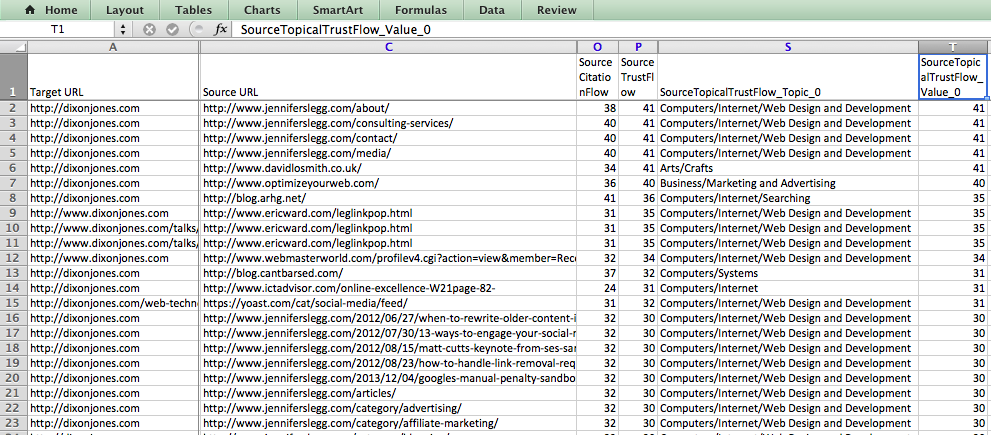
How Do I get that Export for myself?
Topic data is available on all paid subscriptions. Type a URL into the Site Explore box. Check the SCOPE is the one you want (URL / Path / Subdomain / Root) and click this button:
It’s all pretty much plain sailing from there. The next screen will confirm that you want to export the data. If you have a small site, the message currently says that you might prefer to get a standard report at no cost. You’ll have to override this if you want the Topical trust Flow for each link.
What about other integrations of Topical Trust Flow?
We have also enabled Topical trust Flow for most of the API commands. This is a precursor to integrating all the commands into the site, so we hope to bring more integration to you quite quickly now.
- How Important will Backlinks be in 2023? - February 20, 2023
- What is in a Link? - October 25, 2022
- An Interview with… Ash Nallawalla - August 23, 2022







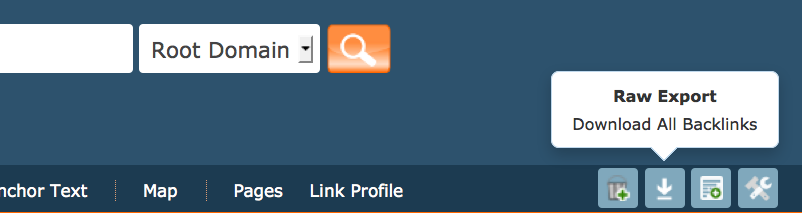
This is awesome. I love Majestic Seo and any new feature always improves on an already great system. Thanks.
April 30, 2014 at 10:27 pmThis feature was released faster than I expected! Great work Majestic, this is revolutionary.
May 1, 2014 at 6:23 pmnice one thanx for sharing helped alot !!
May 2, 2014 at 2:20 pmAmazing Majestic. Its what I needed and things look bright for 2015. Thank you so much for creating this.
May 18, 2014 at 4:47 pm