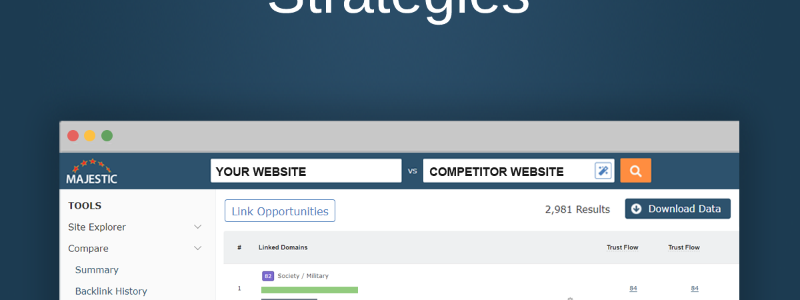
Why are backlinks important?
For the uninitiated, SEO is a complex field of technology, and link building with a complex relationship with other forms of digital marketing like affiliate schemes and paid advertising.
While the terminology is complex, a lot of SEO comes down to visibility. That is to say, can important stake holders like search engines access your site, and is your site visible, or linked to, from places where your potential customers visit?
Good links from authorative sites can act as a valuable source of referral of qualified traffic. As a bonus, the very same links can act as a signal to search engines that you have content, and content that others deem worthy of linking to. Those signals can result in higher positions in search engines, resulting in even more traffic.
What is a backlink strategy?
So how does one gain the valuable backlinks that facilitate online visibility? A common theme is to write great content, and encourage others to link to it. We’ve explored a few techniques for boosting visibility on this blog, like Dixon Jones Alliance Linking case study, and 404 link reclamation. One way of trying to find authority sites that may be worth developing a relationship with is to find out who your competitors have links from. Backlink Checkers like Majestic are great resources for finding out sites that link to your competitors.
Finding out where and when other players in your industry gained links, and what content they put out to get it can help inform your digital PR and content strategy. This article looks at tools within the Majestic suite which can help you analyse competitor backlinks, and monitor competitor activity moving forwards.
What does competitor backlink analysis mean?
A competitive backlink analysis involves evaluating your competitors’ link profiles, to learn more about their link strategy.
To perform competitive backlink analysis, you need to know which sites link into your competitor. Tools that offer this service are known as Backlink checkers. Hence backlink checkers like Majestic are an essential tool for competitive backlink research.
Why does competitor backlink analysis matter?
Backlinks are a crucial ranking factor for search engines. Studies illustrate that the top results achieve the highest number of clicks.
“ranking #1 generates a typical CTR of 39.6%. That’s more than double the CTR for 2nd position, 18.4%”.
All backlinks are not created equally.
Some backlinks are more powerful than others.
The quality of a single link from a trusted and relevant site can have a greater impact than numerous low-quality links.
Gaining insights into your competitor’s backlink strategy can be a rich source of information. You can learn how your competitors are achieving their search engine rankings. Use the analysis to determine the relevant, strong, and well-placed links to achieve greater visibility too.
Until you have a comparable number of quality backlinks, it will be hard to compete against them.
With competitive analysis, you can identify your competitors’ best strategies earlier. This knowledge can inform your link-building strategy and help you build a cohesive and strong one. You can discover how the search landscape is changing by reviewing your competitors and the overall market. The analysis is an opportunity to find link prospects to establish your business online and cultivate valuable relationships within your niche.
Let’s begin with a side-by-side comparison
So, you’re convinced and ready to begin?
But first, conducting a quick comparison may be useful, before diving into the Majestic tool-set to uncover further insights.
Compare your current performance against your competitors’ backlink profiles. As you set goals for improving your website’s online reach and visibility, benchmarking is a good place to begin.
Benchmarking enables you to see which of your competitors are the most desirable and use the information to advance your own strategy. You can gauge the types, quality, and number of backlinks you’ll need to perform well.
Majestic’s Compare Suite allows you to do a side-by-side comparison to see the top-line data for your competition’s domains.
So, identifying the most promising profile is made easier. The data illustrated includes
– Flow Metrics score
– Number of referring domains and backlinks
– Top Topical Trust Flow categories
These are all valuable data points to consider for your analysis and to measure growth. Now you can dive in deeper using various Majestic tools to uncover further insights.
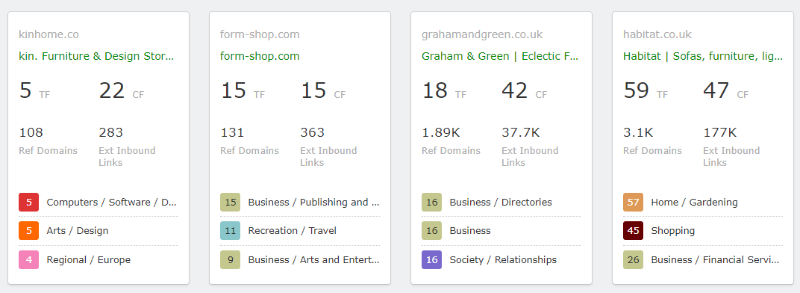
Pages tab
Now that you have completed that part, let’s take a look at some tools which you can use for exploration.
The Pages tab is a good starting point.
Two key types of analysis can be performed; domain-level analysis and page-level analysis.
To do competitor research at the domain level, you must look at a site’s backlink profile. Analysis at the domain level illustrates the full picture
A page-level competitor research report is more specific than a site-level report, as only links from a single page are considered.
We can use the Pages tab to do the latter analysis. The Pages tab lists all of the indexed internal URLs of the domain. The metrics for each page are listed next to them. They are ranked based on their authority. The authority is determined by metrics such as the number of backlinks, referring domains, and Trust Flow.
Let’s take a look at habitat.co.uk because the data from the Compare suite illustrates that their link profile is impressive.
Important note – To determine the quality of a website, you can look at the Trust Flow and Citation Flow ratio. The ideal ratio is 1:1, but you probably won’t see that often.
But not to worry!
When the Trust Flow is lower than Citation Flow, it can be acceptable. But when this discrepancy is considerable, it often indicates a decline in quality.
The homepage can usually be found at the top. By scrolling down the table, we can see which of their pages are also well-linked to—that is, which products are popular. Kinhome.co can use this information to promote similar products that they have.
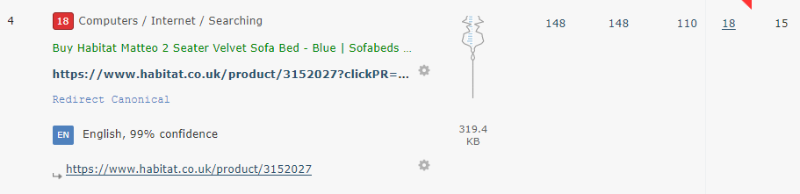
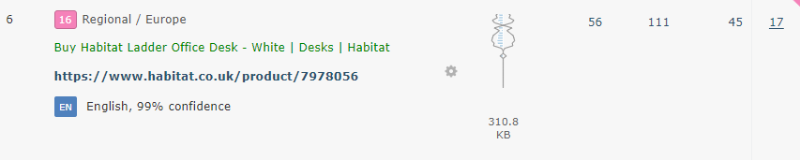
But wait, there’s more…
When you click on the corresponding numbers, you’ll see a list of the websites that link to your competitor’s page. These sites may be potential sources of links for your website as well.
However, if you’re curious about how and why the domains in your competitors’ backlink profiles are linking to them, then stay with us!
We’ll introduce you to a tool that provides more *context*
Link Context
If you’re a long-term user of Majestic, you may have guessed that we were talking about Link Context.
But if you’ve recently signed up to Majestic or want a quick refresher on Link Context, here’s a brief overview: Link Context provides additional details about the backlink on a page. The data includes things like whether the link is editorial or directory in nature and how densely packed those links are.
The goal is to make link analysis and prospecting more efficient and less time-consuming for our customers.
Why Context Matters?
There is a lot of evidence that Google favours contextual links.
One reason why Google might care about context is that it helps create a better experience for users.
So, as a friendly reminder…
Link Context helps you understand where and how your competitors are being linked to across the web.
To help you identify the best prospects for your business, we’ve added a new Majestic metric called Link Density. Link Density is a measure of the number of hyperlinks in a specific piece of content. It’s a measurement of how densely interconnected a page is with hyperlinks.
Filtering will let you narrow down thousands of possible backlinks into a highly selected list.
Let’s say you’re interested in finding editorial links that competitors have received. So, you can apply the Link Density filter to see results with a score of less than ten, for example.
The location of the link is also worth noting.
Majestic visually highlights where a link is in a page’s source HTML. You can tell at a glance whether it’s at the top, middle, or bottom of the page. Link graphs also display how a page is structured and how the links are distributed throughout the page.
Knowing exactly where your competition’s link appears on each different page can save you a lot of time when you are trying to evaluate whether a page is a good opportunity to place your link. We may have saved you hours—if not days or weeks—of work.
We like to go the extra mile for our customers. If you’d like to learn more about link context, see our free guide: https://majestic.com/link-context.
Clique Hunter
We hope you are finding everything straightforward so far.
Now we’re going to share another tool that will potentially make competitive analysis a breeze.
Do you wonder if Majestic provides a tool where you can find a list of domains that link to your competitors but are yet to link to you?
Spoiler alert – we do.
It’s called the Clique Hunter tool.
We know that other backlink data providers offer similar tools. But what sets our one apart is the sheer amount of data we offer: over 15 years’ worth.
Using our comprehensive database will enable you can examine the linking patterns of the domains. If you spot that a website is consistently linking to your competitor’s domains, this may indicate a long-term partnership between them.
You may also want to build links to those domains found in this analysis.
Find sites that link to competitors but not to you.
You can use the Clique Hunter tool to compare the backlink profiles of up to ten websites at simultaneously. To add your competitors, enter their domains manually in the input fields. Or, to see auto-suggested domains (sourced from our Related Sites feature), click on the magic wand.
You will see a list of domains that have links to the sites in your query within seconds.
To see a list of prospects you are missing, click on ‘Link Opportunities’.
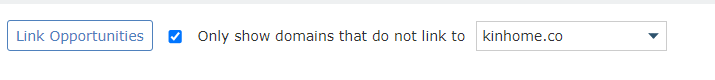
The option to see and export your competitors’ top ten links on each website is available. Use this information to your advantage and study them carefully to learn more about how they were earned.
Your competitors may have relied on a variety of creative strategies to earn backlinks, including creating infographics and publishing helpful resources. By analysing the links, you’ll be able to work out what approach is needed to achieve similar results. And begin your own path toward achieving your own SEO goals.
You can read more about our Clique Hunter tool by viewing the blog posts below:
- https://blog.majestic.com/company/find-backlinks/
- https://blog.majestic.com/training/finding-easy-must-links-clique-hunter-video/
- https://blog.majestic.com/commentary/how-to-build-the-ultimate-link-prospect-list/
- https://blog.majestic.com/training/clique-hunter-analysis-to-boost-your-off-page-seo-free-template/
Ultimately, being value-centric is more important now than ever.
Campaigns
Going forward, you want to make sure you don’t miss any opportunities to get your website recognized. You also want to keep an eye on your competitors’ new links. That’s where Majestic Campaigns come in.
With Majestic Campaigns, you can track your competitors’ new links and make sure to stay on top of your own link-building.
Campaigns let you monitor domains, or groups of URLs, over time, to also earn links and establish your position in the niche.
Every time the Fresh Index updates, so will your campaign.
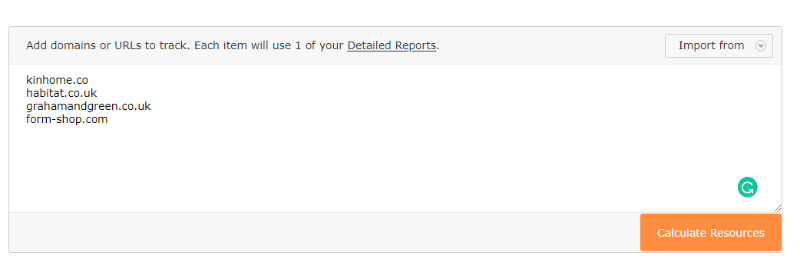
Keep track of your domains’ progress by turning on alerts to receive automatic updates.
The alerts keep you apprised of changes to your and the competition’s site.
Setting up Campaigns early on is a good way to get a head start and lay the foundation for future success.
The Campaigns tool has a user-friendly dashboard that allows you to easily view and interact with your data in new ways. So, all the stakeholders are fully informed about the website’s progress. You can share real-time statistics, get feedback and suggestions from your colleagues, and be proactive in doing so.
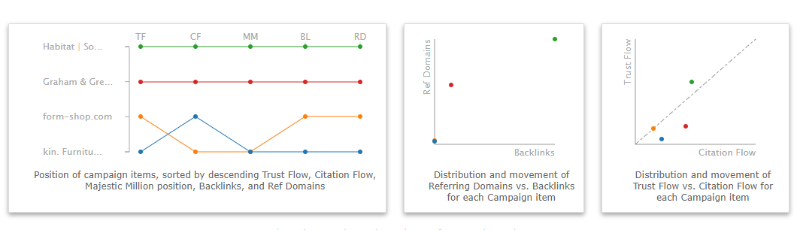
To conclude this tool, you can export the list of sites to the Bulk Backlink checker. This will give you more information about each site’s link profile.
Backlink History
The Backlink History tool is part of our Compare Suite and provides a good insight into a website’s link profile and how it’s changed over time.
The input required is straightforward. Enter up to 10 domains in the tool’s search box.
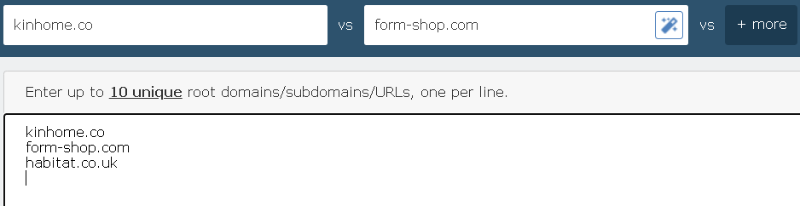
You will find two graphs that illustrate the total number of backlinks and referring domains. The graph provides you with a visual overview of where each site stands right now, and how the position has changed gradually. Instead of reflecting the state of a website at a particular point in time, the tool displays the growth dynamics over a longer period.
To make it easier to differentiate between sites, different colour lines are used.
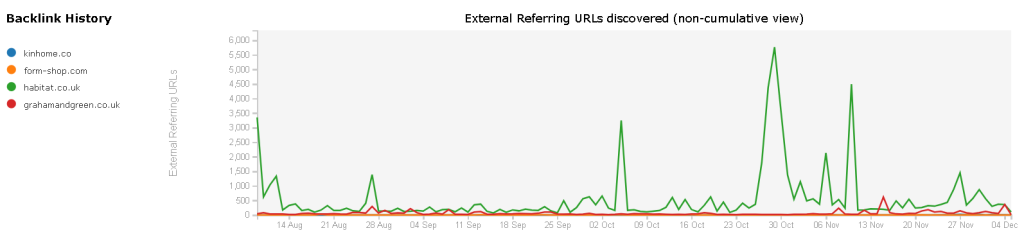
Use Backlink History to see how many links to a given domain we’ve found in the past, and use that information to track growth over time by monitoring link velocity.
Many trustworthy brand websites grow their backlink profile steadily and consistently over time. There may be occasional spikes that are caused by product releases or marketing campaigns.
Monitoring the fluctuations will help you learn what to expect next and take a proactive approach.
BONUS: Advanced Report
A competitive analysis should include a deep dive into the actual websites from which your competitors are getting backlinks. You may also find it worthwhile to discover the significance of the website’s surges in incoming links
That’s where Advanced Reports can help.
Advanced Reports provide a wealth of data about backlinks, referring domains, top-level domains, and more! Advanced Reports are especially useful for experienced SEOs who want to create custom reports based on a range of extensive filters.
Let’s assume we want to investigate why habitat.co.uk experienced a major spike in backlinks at the end of October 2022.
Begin by creating an Advanced Report. Under ‘Options’, click on ‘Analysis Options’ and then ‘Source’.
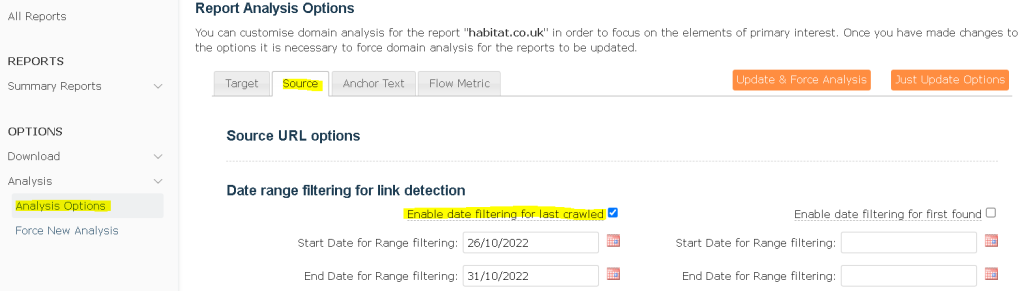
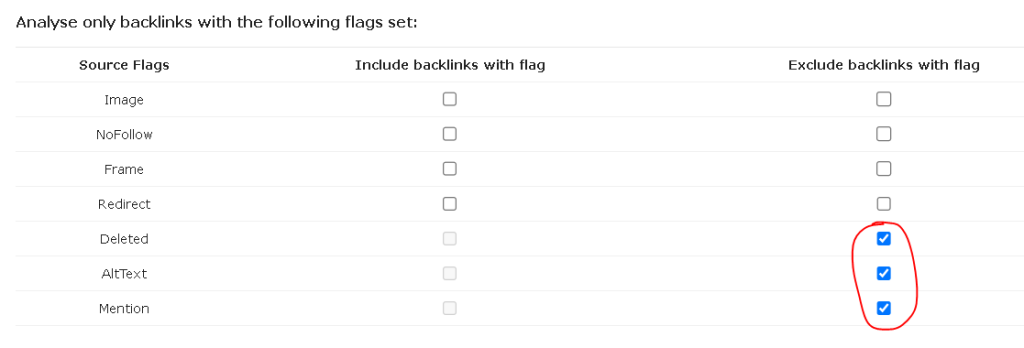
Within the report, there is an option to enter the time frame for your analysis. Once you’ve specified dates, untick the boxes at the bottom, and then click on ‘Update and Force Analysis.’ Clicking on the Backlinks option will show you all the new backlinks that habitat.co.uk gained within that period.
In assessing the value of links, it’s important to consider their context, authority and quality. Even a quick inspection of a few URLs can provide a good idea of the bigger picture. Studying how your competitors got new links can inspire you to create similar or better links for your own site, which can help you rank higher and drive more traffic.
Conclusion
Competitive analysis is an ongoing process.
Experts suggest conducting a link audit between once and twice a year depending on the size of your website. Including a competitor analysis adds valuable context to your link audit.
Maintaining an updated competitor analysis can help you stay ahead of the curve. The analysis will also help you spot emerging trends in the market.
Armed with meaningful data, you can tweak tactics and reflect on strategy.
You may not hit the jackpot on first attempt, but by learning what works for you and why, you can apply an experiential cycle. Learning what works for you and your industry will help you develop and maintain a competitive edge, you want to use the information in your competitive analysis—to implement what you learn and improve.
If this sounds interesting, we invite you to book a free walk-through. We offer a free 30-minute live demo of the Majestic backlinks suite. Opportunities to attend a free one-on-one demo are released often, on a first come, first served basis.
We will also illustrate how you can obtain value from Majestic. If you are interested in a free walkthrough, please visit our dedicated minisite to book a session: https://walkthrough.majestic.com/.
Over to you friends.
- How To Make The Most Of Your Majestic Subscription - May 29, 2024
- Our Experience at the Women in Tech SEO Festival – London 2024 - March 15, 2024
- Find out why your Trust Flow has dropped - December 18, 2023






