
Update ( October 24 2019 ) – We have updated CliqueHunter to make it far easier to find sites which link to competitors but not you. A key takeway from the post below remains valid. The methodology described is great for finding more links from key hubs.
Finding top blogs that don’t link to you is a useful, practical exercise – once you find them, you can make efforts to get backlinks from them. You can use Clique Hunter to do this analysis for you with a simple little hack – here’s how.
So what’s this about? In this example, I started with 9 of the most popular cycling blogs to use in Clique Hunter. If you’re familiar with Clique Hunter, you know that you can have up to 10 sites – so why am I deliberately one short?
Well, that’s where the hack comes in. Instead of another blog, if I add my own domain to the list, then I have an easy way to find multiple prospects that either already linked to me or that don’t link to me.
In this example, I’m going to use PerformanceBike.com – a website I have absolutely no relationship with – other than finding that it is a website that has a really good link profile and some very tasty links.
I was able to create two long lists with relatively little work – certainly well short of an hour or so:
- One list of 1900 domains that already linked to PerformanceBike.com
- Another that contain a list of 2443 sites that didn’t link to PerformanceBike.com.
That gives me an idea for 2 practical campaigns I could get started on:
- First, a campaign directed at the major sites that don’t link to PerformanceBike.com, chosen from the 2443 on my list.
- Second, a campaign directed at major sites that already link to me – but could well be persuaded to link to that brilliant new piece of content I’ve created.
Here’s the step-by-step process:
1. Build a list of top blogs through searching on Google.
So, the first step is to select a list of top cycling blogs. I always start with top blogs for a specific reason. That’s because blogs frequently link to other blogs – either by sharing them, referencing them, responding to them or even arguing with them! That means that starting with a list of top blogs in Clique Hunter will uncover links from many other blogs, both popular and not popular. Clique Hunter is the ideal tool for harvesting this rich seam of bloggers. Do a search on Google for top cycling blogs and you get multiple results:
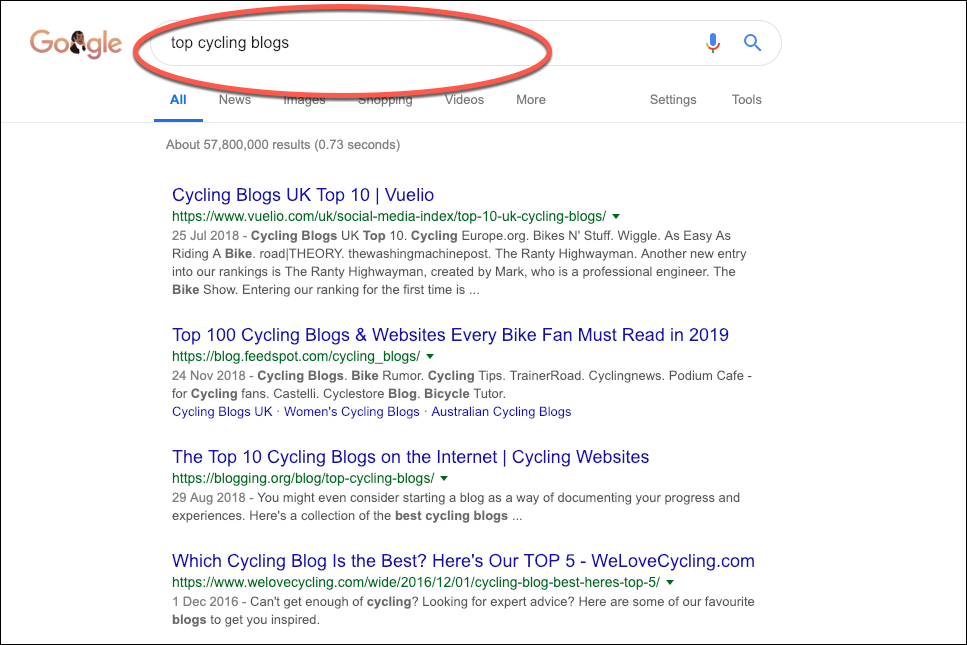
Scan through the search results and pick the lists you find the most attractive. For example, Cassidy Bigsby created a nice collection of blogs at Apex Bikes – https://www.apexbikes.com/best-pro-cycling-blogs-for-beginners/ .
Use the free Majestic Chrome Extension to collate a list of top blogs. First click on the extension in Chrome, then hit ‘On-page Links’ followed by root domains:
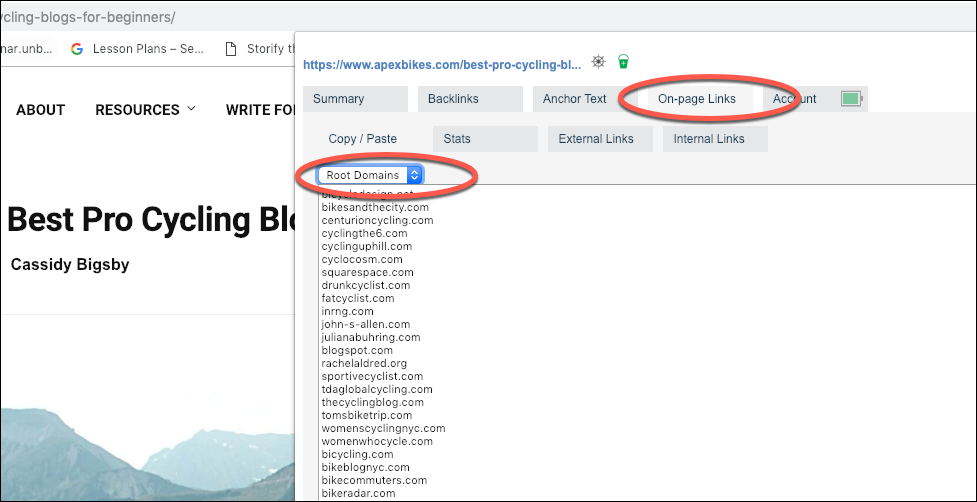
(N.B. If you’re publishing or writing about lists like this, it’s good practice to reference or link to the original authors – they’ve done some hard work for you!)
2. Paste the root domains into Bulk Backlinks Checker
Now copy and paste the blogs you like into Bulk Backlinks and choose sort by Trust Flow descending.
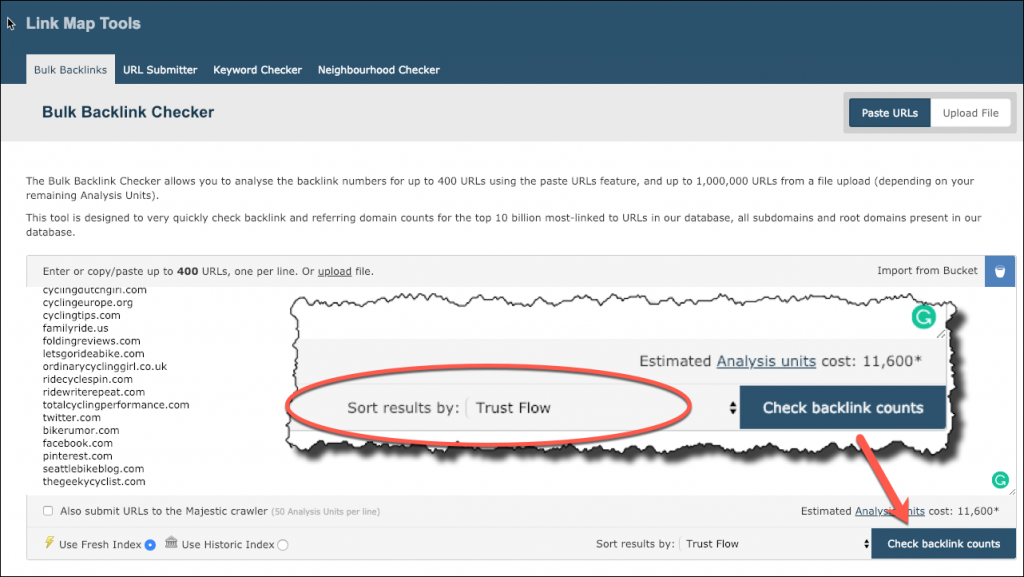
Hit ‘Check backlink counts’ and you now have a list of top cycling blogs ranked by Trust Flow descending – so the most authoritative blogs appear at the top.
For this exercise, I’m going to use the top 9 and create a campaign around them using the Majestic Campaigns feature – see next step.
3. Add up to 9 root domains with the highest Trust Flow to a new campaign in Campaigns.
Beside each domain there is a cogwheel – click on that and you get a list of actions you can take. I’m going to choose ‘add to a campaign ‘ and here I’ve chosen to add BikeRadar.com to a campaign.
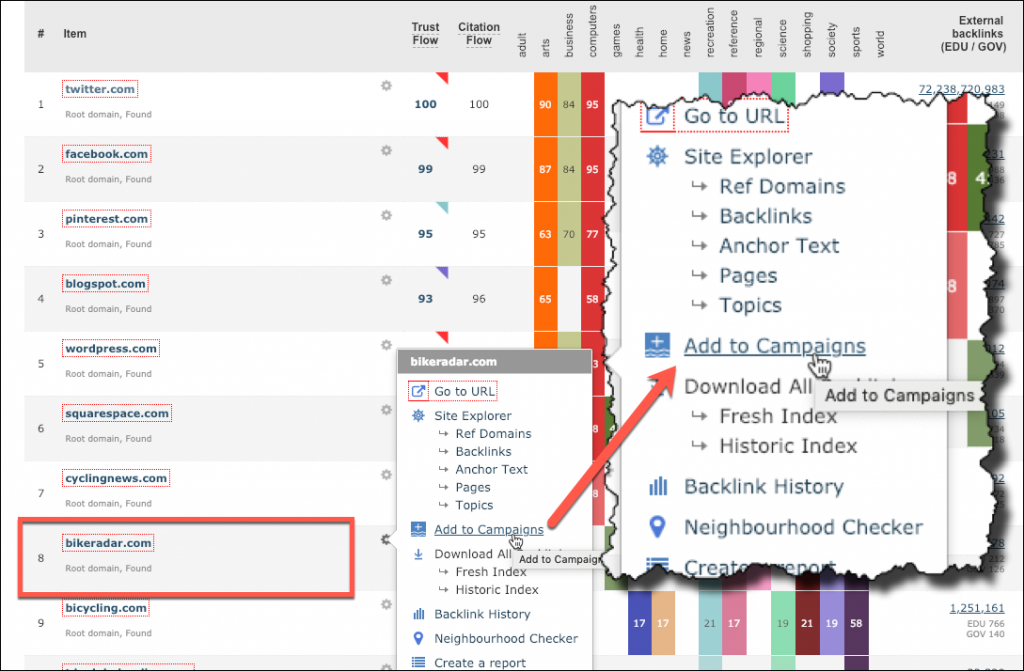
When I click, I can add the domain to an existing campaign or create a new one.
Now, here’s the hack – add your own root domain to the campaign to give you 10 root domains in total. Adding your own domain at this stage is crucial for this exercise because that lets you see which blogs are not linking to you!
4. Move the 10 domains to Clique Hunter and do an analysis
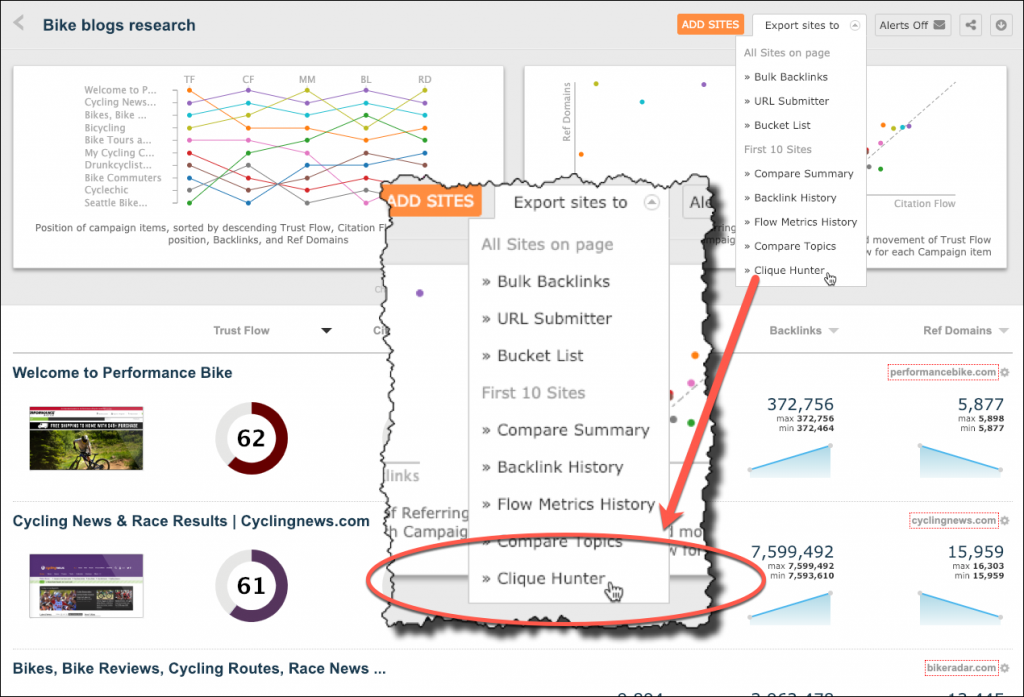
Set the depth of research to the maximum so you get as many prospects as possible.
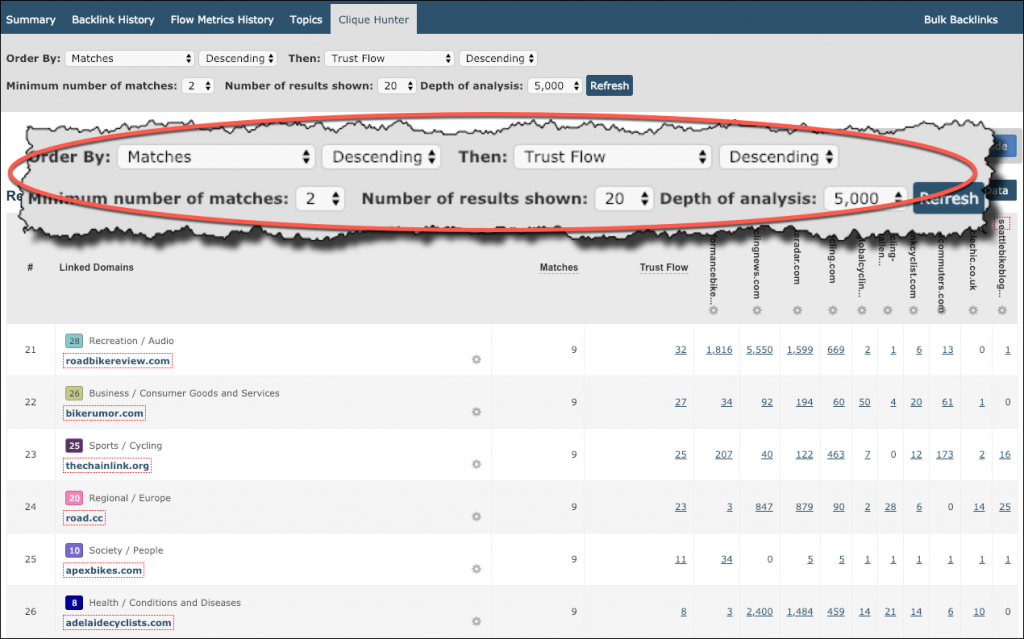
5. Download the results in Excel and open the file.
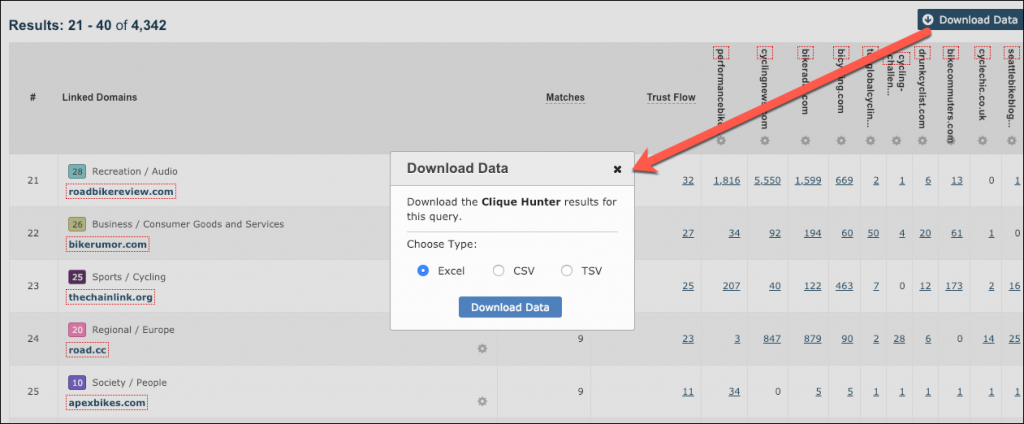
6. In Excel, select all the results and find the column that contains backlink scores to your own domain (you’ll see it listed in the ‘sort’ dropdown menu in Excel).
Sort this column by value ascending and this moves all the domains that have a score of ‘0’ to the top of the spreadsheet.
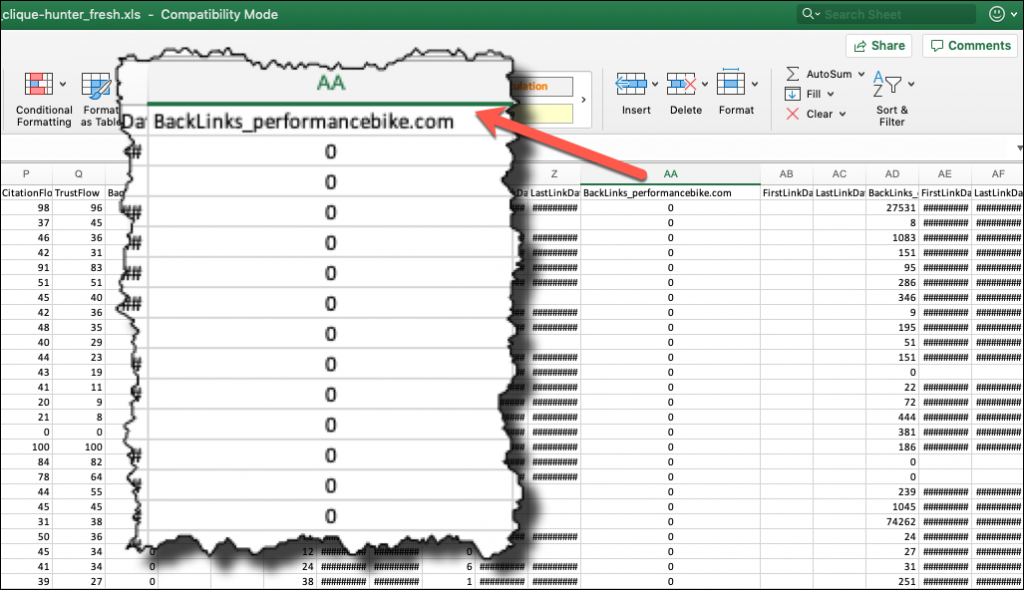
Rename the sheet ‘sites not linking ‘. Now look for the ‘border’ between sites that are linking and those that are not – that appears when the column of zeros ends, and you start to get numbers – which are sites that do link to PerformanceBike.com.
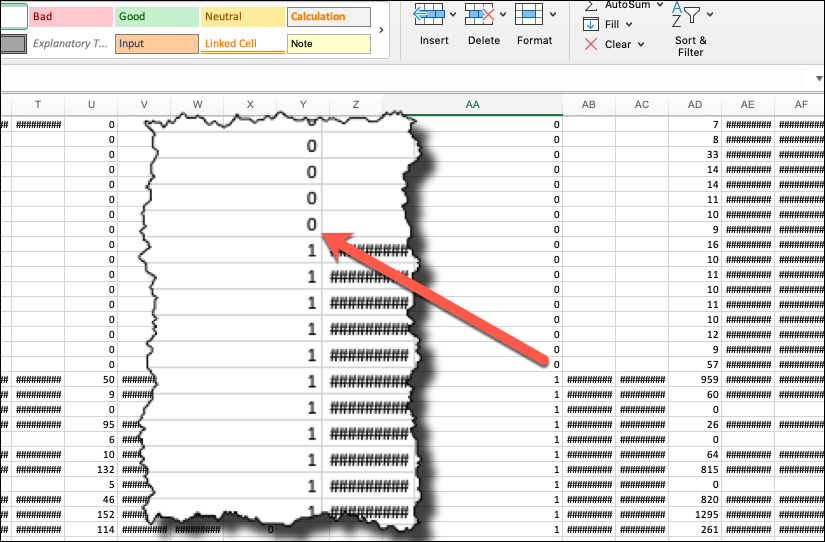
7. Create a second sheet in the Excel file and re-name it something like ‘sites already linking’.
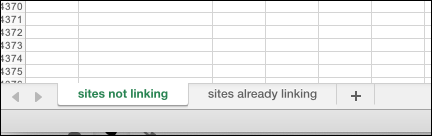
Leave the domains with a score of zero where they are, and ‘select and cut’ all the other domains. Create a new sheet in your Excel file, re-name it something like ‘sites already linking’ and paste the domains.
8. Now you have 2 lists of domains – those that do not link to you, and those that do.
According to your own priorities, you could design a link building campaign targeted specifically at those that do not link to you. And you could also have a campaign targeted at sites that already link to you with the idea of getting them to link again to new content you have created.
If you want to read further into our Clique Hunter tool, we have a selection of articles for you to read:
- Clique Hunter Analysis To Boost Your Off-Page SEO (Free Template)
- How to build the ultimate link prospect list
- 8 smart ways to release the untapped potential of your existing backlinks







Ken, I love this technique especially for newer sites. I will roll this out to my team and see if we have any good results. Thanks, man.
January 17, 2019 at 3:19 pmThanks, Christopher! I’m glad you like the idea!
Please drop me a line and tell me how your team gets on!
And if you have a story to share, please let me know.
All the best,
Ken
January 17, 2019 at 3:26 pmHmm, great way to find sites which do not link to mine, but I was kind of expecting some ideas on how exactly get any of those sites to link to me?!
January 17, 2019 at 7:34 pmHi David,
Now that is a good idea! Thanks for posting 🙂
I’ll work on that and develop some solid tips. Watch this space!
Cheers,
January 17, 2019 at 7:41 pmKen
Superb, thanks!
January 22, 2019 at 4:19 pm