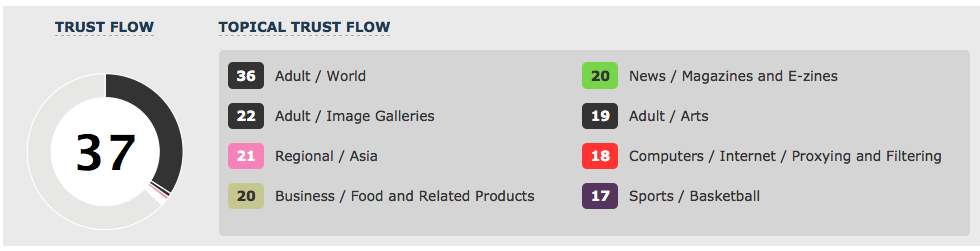
After ten years of exhaustive crawling and analysis, Majestic has discovered the presence of Adult orientated material on the internet, ahead of competitors Ahrefs and Moz.com…
Humour aside, the presence of adult material on the web will come as a surprise to very few people. At Majestic, we have experienced a great deal of demand from a number of our Customers to enrich our “game changing” Topical Trust Flow categories to include indicators of adult content. We have responded to these requests by implementing this category, and running an number of off-line tests, and and achieving favourable results, we have modified our Fresh index to include “Adult” as a top level Topical Trust Flow category – which is live today.
We will be doing some tweaking to our algorithms to refine the categorisation, but we hope that you agree with us, and @JasonD that the enhancement is a game changer:
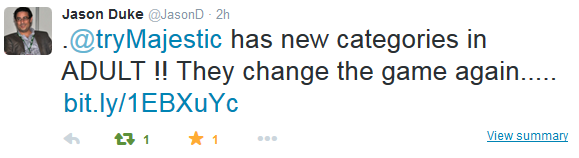
To give you a taste of what’s coming – we used some of our internal tools to create a list of all the sites in our Fresh index with a significant “Adult Bias” – a list of around three quarters of a million web domains (contact us via Majestic Analytics if you want this data). Some of the better known sites in the top 20 are:
asacp.org – a non-profit organization dedicated to on line child protection – Topical Trust Flow of 64
playboy.com – site of company behind famous “top shelf” adult only magazine – topical trust flow 62
annsummers.com – Female orientated high street retailer of “adult pleasure” goods – topical trust flow 60
Other highly rated sites include that of “dita von teese”, “netnanny” and “cyberpatrol” – indicating that the adult category covers a wide variety of trades operating in an around the field of adult orientated material and appropriate web access – if the Topical Trust Flow suggests “Adult” – don’t take it to read “porn” – though we are happy to discuss the provision of data for use in a variety of applications including web content filtering.
Side Effects:
As a result of a number of new sites qualifying for the seed set used in our “Trust Flow” and “Topical Trust Flow” link metrics, some sites may see a dramatic alteration in their link profile – as seen below:
Historic ( No Adult Topic ):
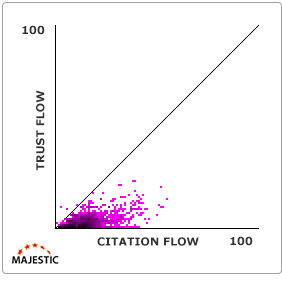
Fresh ( Contains Adult Topic ):
Fortunately – Majestic has context – Topical Trust Flow – available to Majestic Subscribers which gives the in depth story behind these charts.
Topical Trust Flow shows us that the increased Trust Flow is due to the influence from the neighbourhoods of sites classified as having an “Adult” Topical Trust Flow. We can again compare the Historic and Fresh views of the same site to see what has changed:
Historic ( No Adult Topical Trust Flow ):
Fresh ( Contains Adult Topical Trust Flow ):
We hope this shows the increase in clarity the new “Adult” Topical Trust Flow category provides to Majestic Subscribers.
Coming to Historic Soon
No other provider competes with the scale of our Historic index – an index so big it takes around a month to build. Unfortunately this build time will result in a delay in the release of the Adult topic for historic – we currently aim to introduce it into Octobers update. In the meantime – we hope that you can use historic to assist in providing an insight into a “before”/ “after” view of this new Topical Trust Flow Category
Finally…
Topical Trust Flow is available to Majestic Subscribers –Ahrefs and Moz.com have nothing remotely similar that we know of. Only Majestic has the power to classify at webpage and website level! If you want to learn more about Topical Trust Flow – read Jacob Hagbergs excellent guest post on Topical Trust Flow now!
- Majestic Historic Index – normalising builds. - March 5, 2020
- Majestic Historic Index – Reflecting on 2019 & looking forward to 2020. - November 11, 2019
- Introducing Related Sites. Find similar websites using Majestic - October 25, 2019







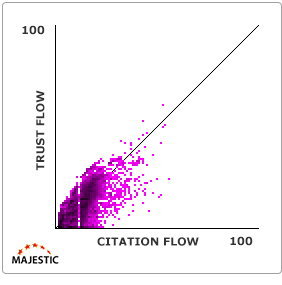
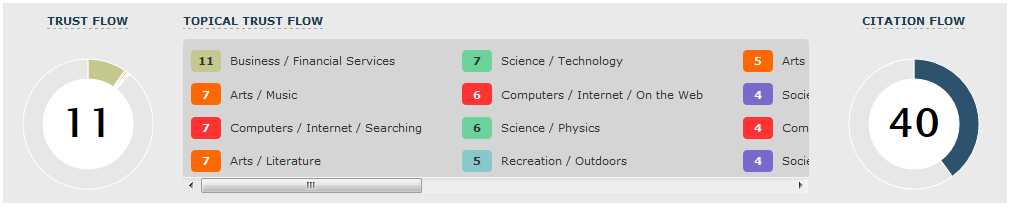
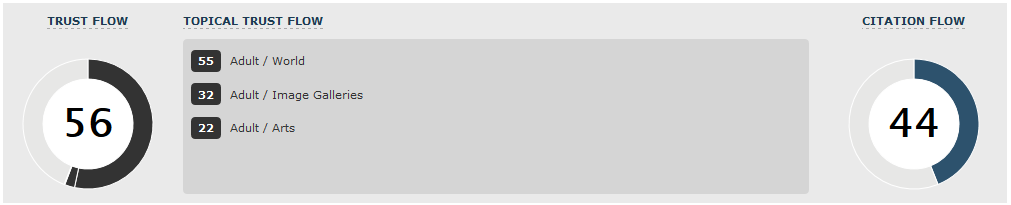
Hi, Great that you have that category added.
Now how about adding a topical trust flow filter related to countries? Don’t think you have it implemented yet…or?
–Rainer
September 4, 2015 at 4:29 amThanks for the feedback, Rainer.
We do have GeoTargeting in the data – which is partly available in the "maps" tab, but is fully visible in the "Raw Baclinks" download, I believe, so it is quite easy (two clicks) to see a backlinks by country in Excel. We do have SOME regionalisation in the topics, but I am not happy with them, because they diffuse some other insights. For example, a UK bank credit card… should we categorise in Business / Credot cards or Regional / business / Credit Cards? Regionalisation in the topics is therefore in its infancy. Since showing the host location is already pretty accurate in the downloads, I think we can use this more in future.
September 4, 2015 at 11:23 amTopical Trust Flow for different countries/languages would be very cool 😉 Perhaps for spanish language topics, arab or chinese, think this are quite large markets on the web.
September 4, 2015 at 11:30 amGreat to see that you’ve added that topic. So now, can we assume that if you have a non-adult site and there are adult topics showing up in your topic list then you have been hit with some negative SEO?
September 4, 2015 at 3:05 pmI would worry (personally) if I had Adult topics showing up in my non-adult website, for sure… from a "user" perspective, but I can’t assume ANYTHING about Google’s algo… (except that they keep on saying "build from a user’s perspective")
September 4, 2015 at 3:38 pmThis is a great update, I’m always using the Fresh index and seeing adult categories will save us so much time, especially when using MajesticSEO data for Disavowing spam/adult links! 🙂
September 5, 2015 at 1:43 amThank Rob. Just a word of caution. Adult topics can include some serious news subjects like rape and terrorism, which are clearly not suitable for children, so the correlation between "adult" and "spam" is for from proven.
September 7, 2015 at 10:27 amEveryone can see the elephant in the room that is the adult category, but in some cases it is like touching the 3rd rail of the subway train.
September 11, 2015 at 6:19 pmWe had a robust business from making adult related websites, but as we moved into banking and other high profile categories, we where forced to walk away from those businesses because of perception and pressure from the higher paying client base.
Hi Dixon,
Good point, yes for a link analysis & disavow we’d still need to review the links manually rather than assuming they are all of ‘adult’ nature rather than adult news themes.
On another note, are there any plans for MajesticSEO to have some kind of link analysis and disavow tool in future?
Here is the <a href="http://www.odysseynewmedia.com/seo/link-detox/" title="">Link Analysis & Disavow process</a> we currently use for full backlink analysis for our clients. MajesticSEO is usually one of the tools we use to extract all the backlinks of a client. Then we dedupe it against AHrefs and Google Webmaster Tools data before manually analysing all the links. We’ve tried using link analysis tools like Cemper’s Link Detox tool but we found it still required to import Majestic’s data in the first place.
It just seems to make sense to me given that they already categorise sites and have one of the biggest link indexes. I think there’s still a big market for link analysis and disavow file generation and MajesticSEO could already take a chunk of the market if they were to expand into this area using the data they already have. If it’s not already in the pipeline, perhaps you could pass my suggestion on to the MajesticSEO dev team?
September 30, 2015 at 1:49 amWe have (of course) looked at adding disavows, but there is an intrinsic problem – if you upload a disavow file to us, we have no information to suggest that these files are either genuine or accurate. The evidence suggests that people are generally panicking and disavowing all sorts of things. On top of that, there might be an incentive to add fake disavow files for bizarre reasons that only black hats understand. So whilst we are considering a way for you to add a flag to your own lists, we are unlikely to build these lists into our algorithm as I do not think it will improve our algorithm.
September 30, 2015 at 1:14 pmHi Dixon, sorry not sure if my previous reply was clear. I was suggesting MajesticSEO provide a tool that allows owners to analyse their sites/clients sites within a ‘disavow tool’ and then . You guys already have the metrics, if I was able to somehow review the sites within your tool, flag them and MajesticSEO would generate the disavow file based on my choices then that would be an awesome little tool. You already have categorisation too. Saved us having to use yet another tool like Cemper and import MajesticSEO data into that. I’d rather do it all from one tool like MajesticSEO. Hope that makes sense!
October 3, 2015 at 11:23 pmHi Rob,
Thanks for the clarification. It does make sense, and we do already have ways to do this. Lots of people already use Majestic for this and here are some example approaches that have been written up (although you may already have your own):
<a href="https://blog.majestic.com/general/gueshow-to-do-a-quick-backlink-audit-google-disavow/">https://blog.majestic.com/general/gueshow-to-do-a-quick-backlink-audit-google-disavow/</a>.
<a href="https://blog.majestic.com/general/how-you-can-use-majesticseo-to-identify-toxic-links/">https://blog.majestic.com/general/how-you-can-use-majesticseo-to-identify-toxic-links/</a>.
<a href="https://blog.majestic.com/development/spam-finder-tool/">https://blog.majestic.com/development/spam-finder-tool/</a>.
…but I think there still HAS to be a manual review of the sites you are disavowing. Our data is a GREAT place to start, one of the best there is, and we can make the needle in a haystack search much easier, but any system that endeavours to define quality in a few simple numbers is going to have false positives (or false negatives in disavow’s case).
October 4, 2015 at 3:36 pm