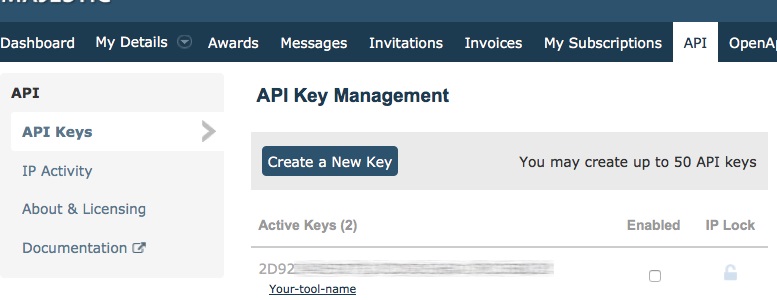
Today we start rolling out a number of enhancements designed to make Majestic more secure to work with, both as a developer using our back link API and as an account owner protecting their account from unauthorized concurrent logins.
New API security and monitoring features
Now you are able to have much more control over your API usage, protecting you from potential fraud and also allowing you to better understand how your users engage with the API. We have given you much more flexibility to block, rename and reset API key usage, straight from your account dashboard.
1: Create up to 50 API keys
Previously, we gave each account one API key. The problem is that if your API key was compromised, then you would have had to contact support to reset the key. That’s assuming that you were able to work out that your key had been compromised. Now you can have up to 50 API keys, which you can generate yourself instantly.
2: Give your API keys a sensible name
Maybe you call the Trust Flow and Citation Flow data in an area that is available to your customers, but other commands in a more restricted manner. How do you control the public calls? By giving labels for different API keys, it becomes easy to manage the keys. Use different API keys for different campaigns or parts of the tool. This will also help you to diagnose why your tools might be using more data than you expect through the API.
3: Block and enable link API keys easily
To protect API users, we already had the ability for you to enable or disable your API. Now, you can break this down to each key, giving you much more granular protection. Please note that YOU MUST ENABLE THIS OPTION if you want your APIs to work!
4: Stop outsiders from using your API Keys
If your technology is running from YOUR servers, then you can significantly enhance security by limiting access to your API keys by IP number. If a server requests your data from the wrong IP address… well it isn’t coming in!
5: Monitor Your Activity
This roll out is in fact affecting several parts of our system. Once the main API interface is rolled out, we will work on another part of the system, which records API usage, so that you will be able to monitor which API keys are calling all your data resource. If you do not see this tab in your account just yet, please be patient as these things take time and need testing.
Concurrent Logins Enforcement
This upgrade is not just affecting API users. Back in February 8th we warned users that concurrent usage limits were coming. This roll out will also start enforcing these limits. The most likely affect will be disruption to people trying to buy Majestic through unauthorized multi-share accounts, although larger agencies using a silver account for a large team may also find that they need to upgrade their account or consider other options. Majestic is proud to now have the best link data at the lowest cost of entry. This cost can only be maintained if users stick to the spirit of the terms of service. No doubt there will be some complaints here, but before you cancel your account, check out the pricing of the competition. You may be surprised.
New advice on how to keep your account secure
Last – but by no means least – the Internet is starting to track you more and more. On the weekend my daughter texted me as I laid in bed typing on my phone, because the keystrokes were coming out of the blue tooth sound bar in the living room. Thank goodness it wasn’t worse! If you have any plugins on your browser (and most people do) then you are already severely compromised. Your company’s security – and that of your customers – is entirely your responsibility, but we very much hope these new notes help you to protect your business online.
- How Important will Backlinks be in 2023? - February 20, 2023
- What is in a Link? - October 25, 2022
- An Interview with… Ash Nallawalla - August 23, 2022







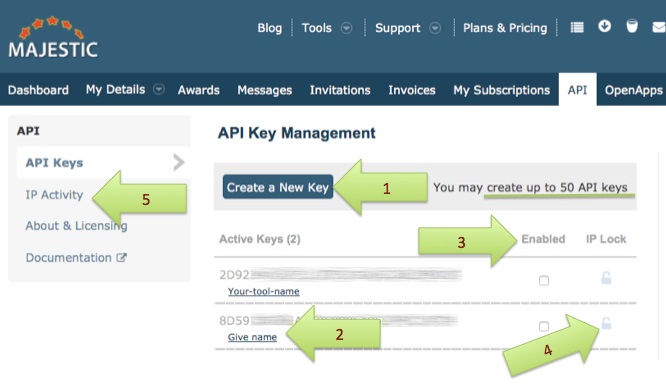
Such a superb article by Dixon jones. Backlink is a hard job for website’s owner to increase his site on search results. I am currently working to make useful backlinks for my site. Hope so i will beat competitors soon.
Thanks
June 3, 2016 at 3:28 pm