
Your backlink profile is an important asset. Understanding the sites that link to you, and being able to figure out why they link to you is an important part in building your digital marketing strategy.
The times where SEOs could churn out tonnes of links in the hope of climbing google rank is all but over. Links are still thought to play an important role in search engine ranking, however, they are also critical for the referral of qualified traffic. For Digital PR Types, your backlink profile represents a fair part of your “Earned” online visibility ( from Gini Dietrich’s and Spin Sucks PESO Model ).
So, if you want more qualified referrals and lower dependence on search engines with their fickle LLMs, understanding your backlink profile is important. After all, building on online brand is about getting your products or services discussed, referenced, and hopefully linked to, from where your customers hang out. Somewhat ironically, a happy coincidence of such a strategy is that digital PR led link-building campaigns may help boost your ranking in search engines.
If you are looking for insight from your backlink profile, read on to discover how Majestic can help.
1. Study the headline stats
Majestic operates a huge web crawl. As a part of creating its link database, it compiles a lot of big numbers.
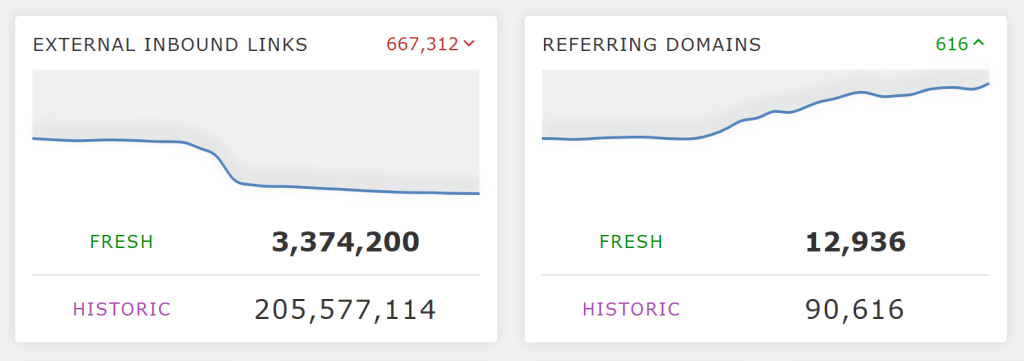
Majestic has no shortage of counts and metrics for measuring the power of links coming into a page or website. Fortunately, you don’t need to understand them all to get started. The headline data points are available in Site Explorer.
Pro tip: If you have LOADS of domains to analyse, you can use Bulk Backlink Checker to analyse up to a million rows of data at a time – all from a single uploaded CSV file.
Let’s take a look at some of the numbers presented in the Majestic backlinks analysis.
- External Inbound Links. This is the number of links pointing to the page, subdomain, or website you are analysing.
- Referring Domains (Ref Domain Count). This is the number of websites with a link to the page or site in question. For many years, Ref Doman count was thought to be a reasonably effective measure. A bigger number is generally better, BUT caution is needed. Links from some sites are far more important than some other sites. This can result in similar Referring Domain counts with hugely different visibility. Ten links from the New York Times could count as one referring domain, but could be worth far more to your business than hundreds of links from a variety of unrelated sites.
Note: Majestic has a tight definition of what constitutes a referring domain. This definition deliberately excludes a large number of “private domain suffixes” from counts. Other SEO tools may take a different interpretation, and this makes comparing numbers between tools difficult. To learn more, take a look at our in-depth guide to different interpretations of domain counts .
There are other, similar, count-based scores you may see that are offered by Majestic and others. These include
- IP count – based on counting the servers, rather than the websites
- SEO c-class subnet – this goes further than raw IP count, by reducing the impact of small scale ISPs who host many sites across a small number of neighbouring IP addresses.
Both measures can be useful in expert hands. However, the rise of cloud hosting and proxying (like Cloudflare) may limit the use cases of these measures in modern SEO.
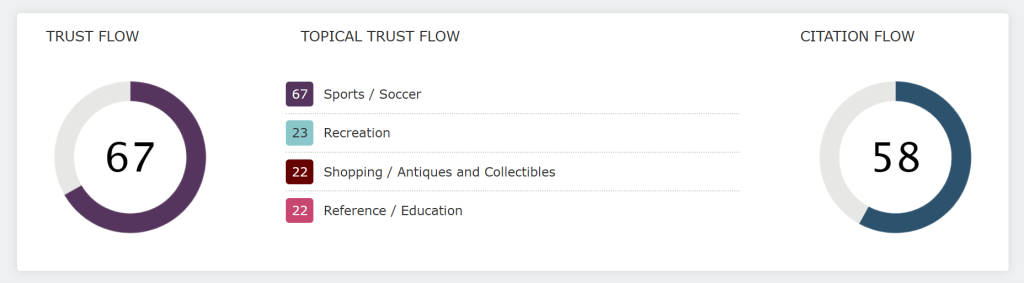
Going beyond backlink counts with Trust Flow and Citation Flow
We saw earlier that Ref Domain count was vulnerable to the “not all sites are equal” problem.
To recap, a significant problem with Ref Domain counts is that they don’t reflect the difference between a huge, popular domain like the BBC and a more niche publication like the Henley Herald. You could have one hundred links from the BBC, and your competitor could have one from the Henley Herald. In both cases, the Ref Domain count would be 1. Without wishing to disparage the hard working people behind the Henley Herald, it’s probably fair to suggest that most people in Digital PR would take a link from the BBC in preference to the niche publication.
To address this fundamental weakness in referring domain counts as a measure of productivity, Majestic introduced more sophisticated scores. Trust Flow, Citation Flow and Topical Trust Flow are the Majestic answer to the not-all-sites-are-equal problem.
Inspired by Google’s PageRank , Trust Flow and Citation Flow lever the power of the web graph to score the relative importance of websites. The theory is that a large and authoritative website has more influence than a niche publication.
In a Link Equity model, a website’s authority is based on how many other sites link to it. The more incoming links it has, the more valuable or “authoritative” it is considered. But it’s not just about the raw number of links—what really matters are the quality and strength of those links. All the link value a site receives from others adds up to form its own authority score, which then affects how much value it can pass on when it links out to other sites.
In other words, the scores represented by PageRank, Trust Flow and Citation Flow are based on rather clever network-based maths and algorithms that seek to score websites on authority.
The algorithm that powers Trust Flow and Citation Flow is similar, but differs in one important way. Trust Flow uses a list of human-curated seed sets to bias the output towards human reviewed sites. The idea being that people are more likely to link to quality content and not spam. Citation Flow, on the other hand, is a rawer interpretation of Link Equity.
Some use the analogy of Quality vs Quantity to reflect on the difference between Trust Flow and Citation Flow. Think of Citation Flow as the ‘size’ of a site, based on the number of inbound links from other sites, and Trust Flow is the signal for the quality of those incoming links. So, if Trust Flow is higher than Citation Flow, a site is receiving more “good” links that the average site of its size.
On the other hand, a high Citation Flow and low Trust Flow can be a signal of artificial Link building. Such “black hat” SEO techniques could leave your site vulnerable against a competitor better versed in online PR.
Trust Flow and Citation Flow are not intended to be KPIs for SEO Agency clients. They are instead valuable tools used to compare competitors and, in doing so, act as prompts for further questions and analysis.
2. Check the Link Profile Chart
Majestic scores pages and websites and gives them Page (URL) level and domain level Trust Flow and Citation Flow values. These values, as you’ve seen, represent the authority or link equity passed through the web to this page. The Link Profile Chart goes one step further by showing a scatter plot of the incoming TF and CF scores of all the sites linking into your page.
For natural link profiles on popular sites, the end result is a purple flame with its base in the bottom left hand corner, reaching up towards the top right of the image.
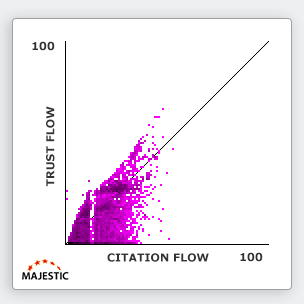
The bottom right corner of the link profile is an area we refer to as the “Wall of Spam”. In other words, lots of links but very few associated with a human-reviewed seed set. If your Link Profile has a collection of data points there, it could be a sign that there are a lot of dodgy sites with links to you.
In times gone by, you may have worried about Toxic Link Penalties and disavow files. Contemporary thinking on toxic links tends to suggest that Google simply ignores such links and as such intensive manual use of disavow based on reports from SEO tools are a waste of time.
Understanding if a significant part of your referring domains are effectively without value can still help inform your strategy. How does this aspect of your link profile compare with your competitors? What’s left when low quality spammy links are taken out of the equation?
The best way to get a feel for the Link Profile Chart is to… get a feel for the Link Profile Chart. Just try it out. Unlike some other tools, Majestic is rather generous with fair usage limits. Even the Lite plan offers the ability to analyse up to a hundred different domains every day. Try a range of websites – from spammy ones to globally-recognised universities and see how the Link Profile Chart varies from site to site. With a little time, you’ll soon be able to use the little purple chart to assess the health of a site’s Link Profile in a glance.
Steve Fitzpatrick produced an excellent guide on backlink analysis using Link Profile Charts back in 2023 which is still relevant today.
3. Analyse the Link Graph
Despite the Web being a web of information, many SEO tools don’t offer much analysis beyond the immediate pages linking in to your site. Majestic differs by offering a visualisation of how the web links to not just your immediate link neighbours, but the sites who in-turn link to them, AND the sites linking to these sites, all the way to 4 links deep.
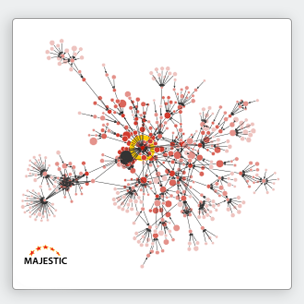
This tool was inspired by a 2016 summer internship project called “Page Link Network”. Majestic joined forces with link expert Bill Hartzer to create a new way to look at Link relationships. You can access Link Graph from Majestic Site Explorer. Link Graph is fully integrated, with a similar degree of access as any other Site Explorer report.
Link Graph can be awesome for detecting weird Link patterns like PBNs, recently lost links that could be one or two hops away, and potential opportunities for outreach and link building.
Bill, and Majestic offer a range of material on Link Graph, some of which are listed below:
- Launch notes for Link Graph
- Majestic SEO Podcast on Link Graphs with Bill Hartzer, Julia Logan, and Silke Vanbeselaere
- A 3 Part web series with Brooke Sikora and Bill Hartzer, published in partnership with Inseev
4. Research the Backlink Gap with Backlinks Breakdown
There’s another method of looking at the volume of links and referring domains, and that is via grouped Trust Flow bands. This is a great complementary way of addressing the relative power of sites issue, and can be helpful in assessing the level of digital PR required to gain the same amount of online visibility of your competitors (AKA Competitor Backlink Gap Analysis).
The Ref Domain and backlinks breakdown is available in the Link Profile and Compare Summary pages.
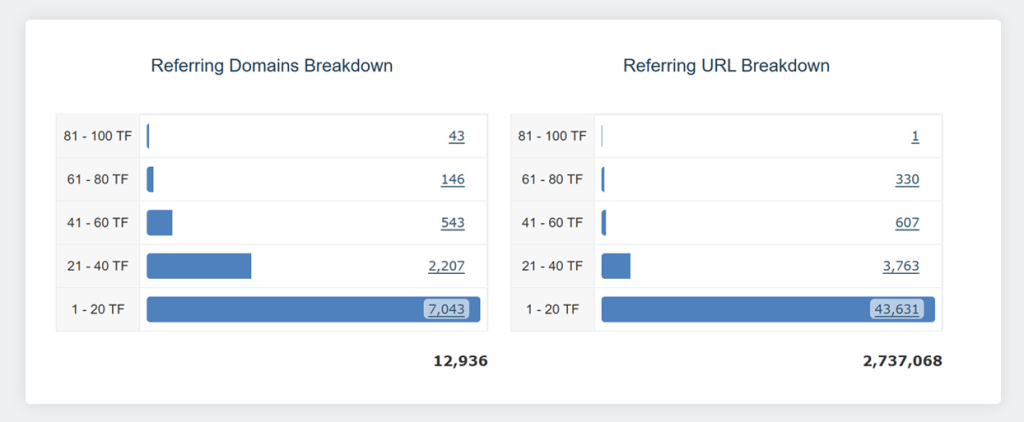
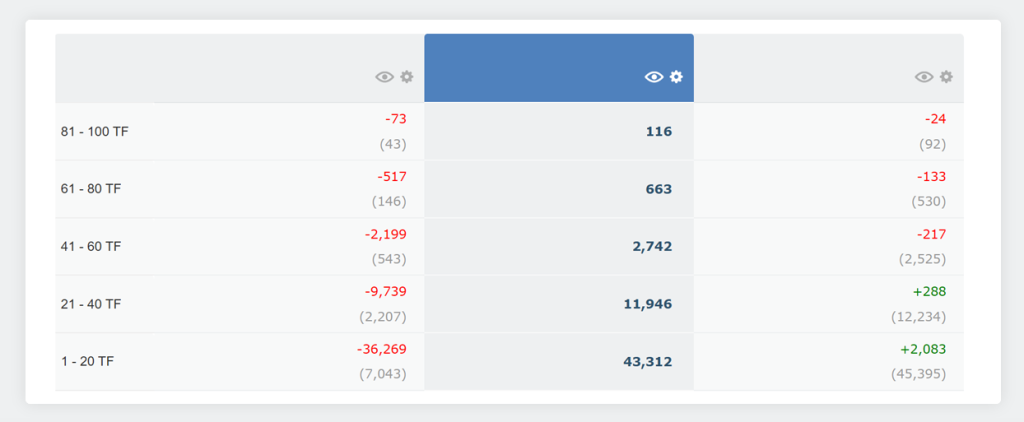
The “eye” icon in Compare Suite Summary transforms the data into relative measures for easy comparison.
5. Review backlinks quickly with Link Context and Link Density charts
Link Context and Link Density charts represent two different, but related ways to analyse external backlinks.
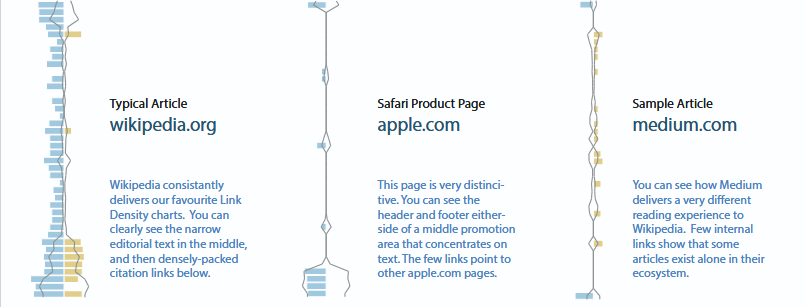
Link Context and Link Density charts aim to tell you more about the source of a backlink. This data is blended together into a Site Explorer “Link Context” report, accessed via the Context option from the left nav.
Instead of just looking at Anchor Text and Page Titles of inbound links, Link Context reports on the immediate area around links to your site. This evolution of a backlinks report doesn’t just share the text around a link, but will also let you discover where your site is (or isn’t) linked-to alongside your competitor links.
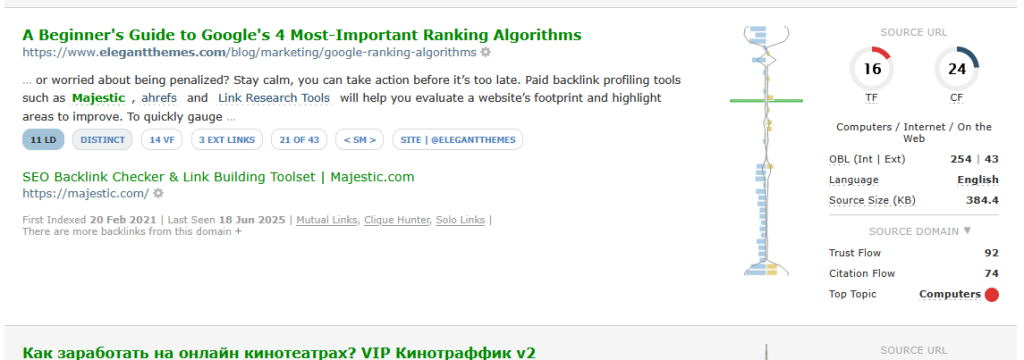
Link Context also introduces the concept of Link Density.
Would you rather have a link that is slap-bang in the middle of relevant editorial text, or on a page of directory links? The vast majority of SEOs and Digital Marketers would prefer the first one. You can use the Link Density score to identify links that are alone in paragraphs of text (low Link Density), or even find which of your links are jam-packed alongside a dozen other links (high Link Density).
Resources:
- https://majestic.com/link-context
- https://majestic.com/static/files/introduction-to-link-context.pdf [PDF]
- https://majestic.com/static/files/introduction-to-link-density-charts.pdf [PDF]
Majestic submitted the Link Density Charts into the Information is Beautiful Awards in 2019. If you are passionate about visualising data and data journalism, the awards are still running today. The awards site continues to reflect the best in dataviz.
6. Discover competitors with Related Sites
Have you heard of a co-citation? A co-citation refers to documents that are cited together from a number of sources.
From a links perspective, it’s where two or more pages are linked to from a number of sources. Majestic has built an SEO tool on this very concept. The Related Sites report lists other sites that are commonly linked-to on the third party sites beside links to you. An added nuance is that these links have to occur close together on the same page.
The theory is that by finding sites linked-to in similar places as your own, you can identify potential competitors or other players in your space. We’ve also found that it can be helpful in reverse engineering PR campaigns and inspire strategies for local SEO.
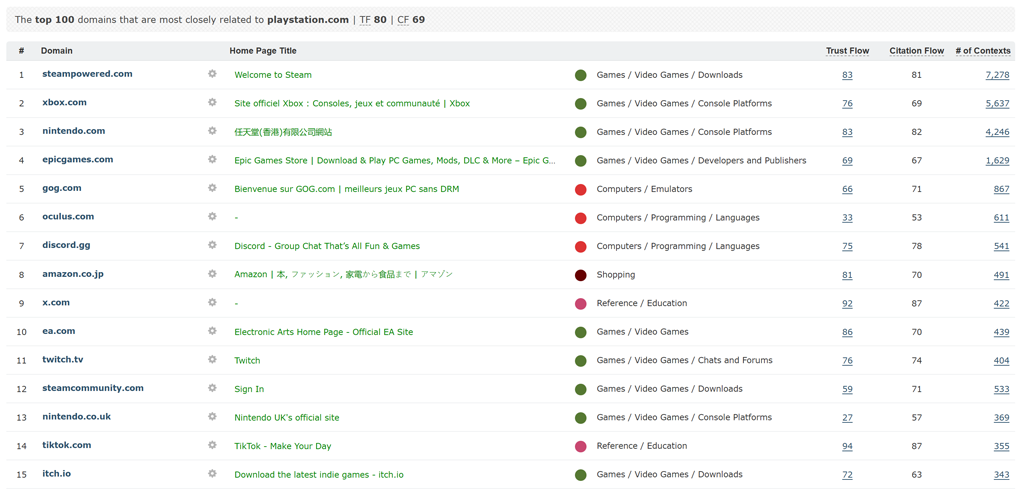
A nuance of the algorithms that power Related Sites is the concept of “Garbage in, Garbage out”. We’ve found that Related Sites can be an amazing indicator of low quality or manufactured link building. If you look at Related Sites and don’t see a list of competitors or organisations in a similar field or area, but instead see random entries, what does that say about the quality and authenticity of your links?
7. View Link growth with the Ref Domain History Chart
Majestic offers Referring Domain charts at domain and backlink level. As with the Ref Domain stats, above, these counts are very interesting, but should be taken with a pinch of salt.
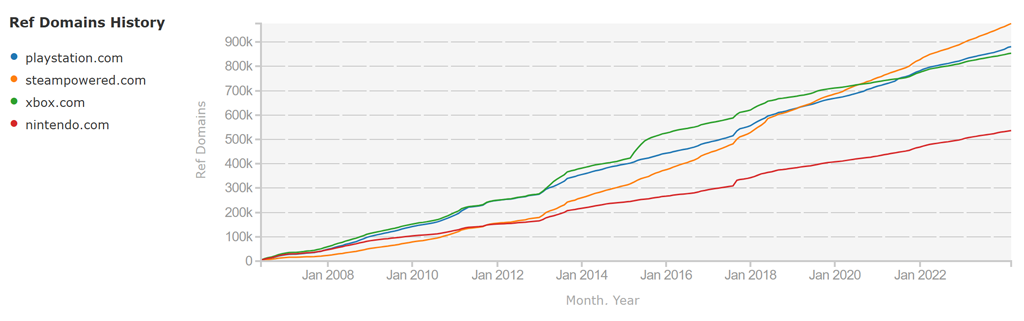
The true power of the chart comes from using the Historic Index in Cumulative mode. This gives a measure of online visibility.
The graph above illustrates the visibility of the websites of the major video gaming platforms. It’s very interesting to see Steam come from 4th place in 2008 to overtake both PlayStation and Xbox.
8. View TF/CF changes over time with Flow Metric History
The Flow Metric History report tracks Trust Flow, Citation Flow and a number of other data-points at Domain level.
Subscribers on the PRO plan can access the tool within the Compare Suite of tools. 25 free searches are available to subscribers every day, with additional searches consuming Analysis Units.
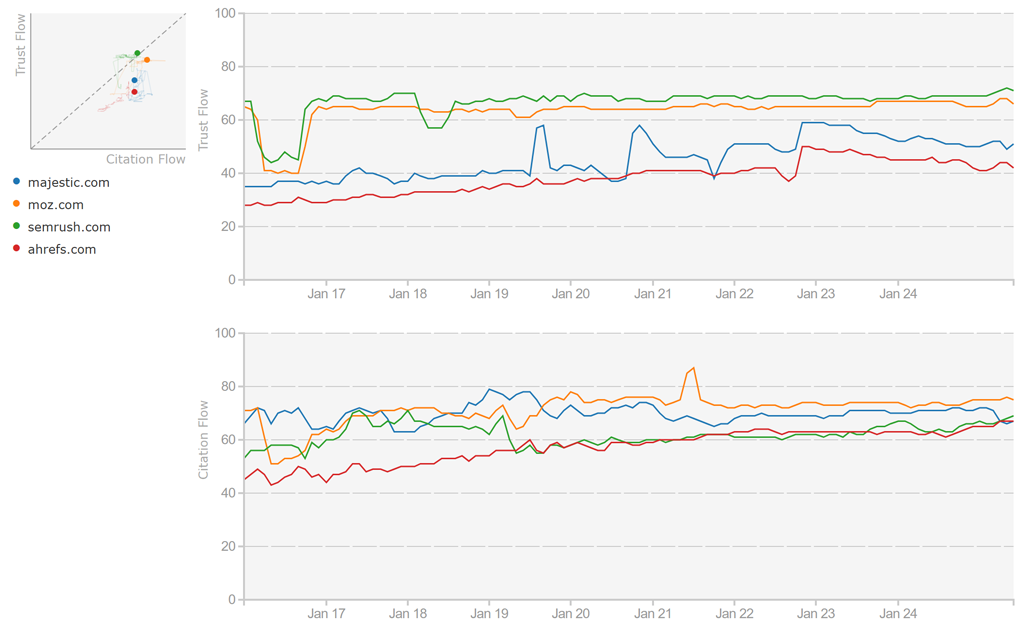
9. Track Domains of interest with campaigns.
A useful tool (that we should probably rename), Majestic Campaigns helps you track headline metrics for groups of sites.
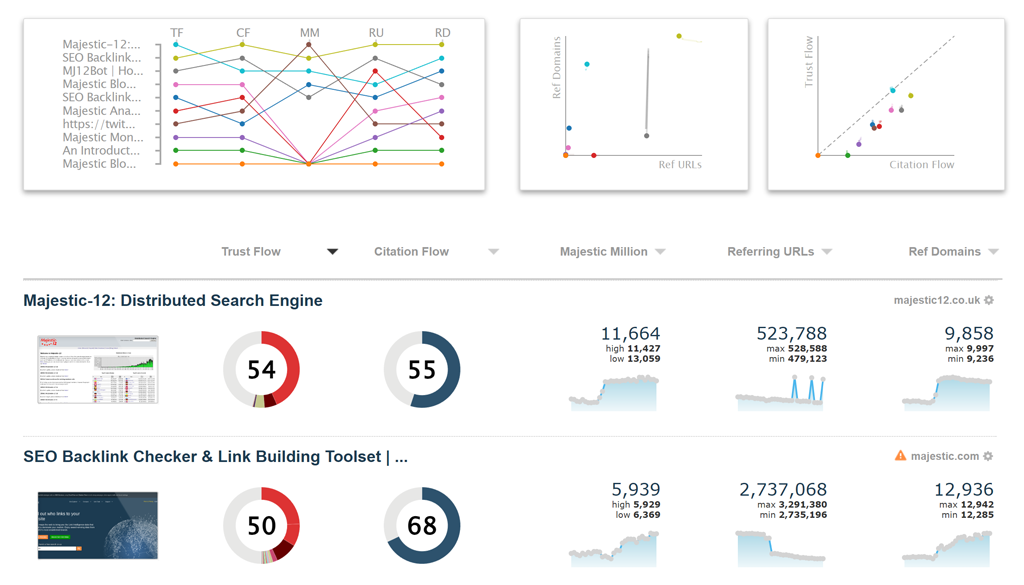
The campaigns system has three layers of activity. On the top layer, you manage your campaigns. The next layer (shown above) gives you an overview of what’s happening inside a single campaign. The deepest layer zooms into an individual site within a campaign with a number of ways of filtering the data collected.
You can add a number of sites to a Campaign. The data in your Campaign will be updated every time Majestic updates the Fresh Index. These ongoing updates build a valuable archive of data.
Pro Tip: If you have any sites of interest, we strongly recommend that you set up a campaign immediately to track your high-level stats (including Topical Trust Flow, btw). That way, if you notice a dip, or spike, in your numbers, you have more data to take a deep dive and try to work out what may have influenced the change.
Over time, campaigns can provide valuable insight into not just yourself and your competitors, but also key stakeholders such as industry journals and commentators.
10. And… review the backlink report in Site Explorer
Any credible backlink orientated SEO tool will give you a backlink report and Site Explorer tool. Majestic is no different, and offers this classical view, with inline filters to find the exact links you’re looking for, and export options to export the data to Excel or Google Sheets.
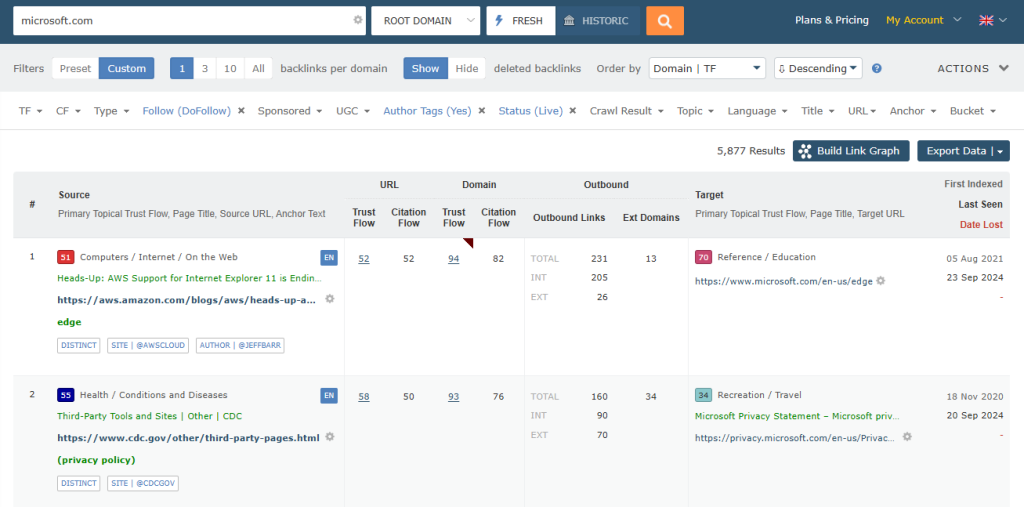
A great feature of Site Explorer is the “Recent Activity” view. When activated, recent activity records the sites and tools you are using. Awesome for picking up from where you left off before a meeting or call.
Majestic offers much, much more…
We’ve looked at ten ways that the Majestic SEO backlinks tool-suite can help you assess your backlinks profile, or compare it with your competitors.
But Majestic offers so, so many more views that we haven’t covered here.
- You can use the Topics view in Site Explorer to see themes associated with inbound links.
- Keyword Generator reports on keywords found close to links to your sites.
- Language analysis can report on the language of pages linking to you.
That’s in addition to the range of tools and views offered in Site Explorer, like Anchor Text Word Clouds, and features like Clique Hunter, which show sites that link to your competitors but not you (there’s even a Link Opportunities toggle!).
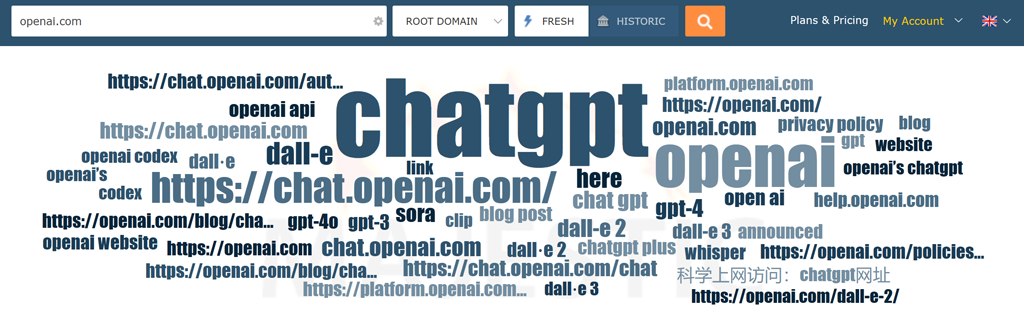
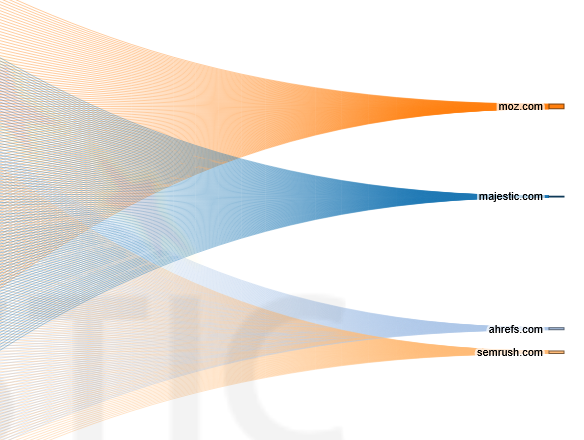
Try some of the techniques above on your sites, and your competitors. Find the tools and reports that work for you, and build them into your workflow.
We would love to hear about the ways you use Majestic. Drop us an email or reach out on social media if you have a success story you would like to share.
- Safe Link Building in 2026 - February 19, 2026
- How to Optimize for Google AI Mode - January 23, 2026
- Advanced Filters available across Site Explorer - January 19, 2026







Excellent breakdown of how to truly understand and use your backlink profile effectively. Tools like Majestic offer a level of depth that’s essential for modern SEO strategies, especially when it comes to quality over quantity. At SoftGlaze, we also focus on building high-authority backlinks through organic digital PR and strategic outreach, and Majestic is a key part of our toolkit. Great insights, thanks for sharing!
July 12, 2025 at 6:13 pmThanks for your kind comments. I am sorry but we do not allow links. Ed.
July 14, 2025 at 10:27 amThanks for the explanation!
August 11, 2025 at 12:27 pmI've tried a similar strategy, prioritizing backlinks from truly relevant sites.
One example can be seen on my site, which saw a ranking boost after optimizing its link sources.
Hi. Thanks for your comment, but we do not allow outbound links to 3rd party websites from our blog. Ed.
August 11, 2025 at 3:36 pm