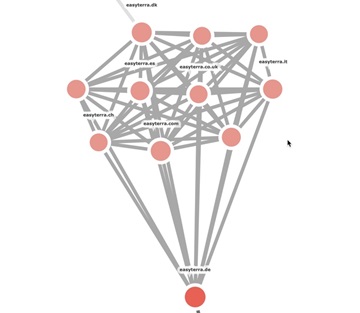
Backlink audits are often requested when a website changes SEO agencies. Or if Google releases an algorithm update that is based around links. If Google Search Console (GSC) notifies you of a link penalty, then a link audit is most likely imperative. (Whether an algorithmic penalty or a manual penalty.)
The Objectives of Backlink Audits
You do not need to have received a penalty in Google for a website to benefit from a backlink audit. Improving the accuracy, relevancy and quality of your backlinks can positively impact your organic rankings, search traffic and your brand.
1: Improve your Organic Rankings
Backlinks are not simply “good”, “neutral” or “bad” for your rankings. In a modern search crawler, the context of backlinks can have a more nuanced effect on when you rank. In the 2010s. Adobe Acrobat Reader famously ranked number 1 for the phrase “click here”. This was because so many pages linked to their PDF reader with the anchor text “click here”. SEOs at the time used this example as evidence that anchor text was a significant ranking factor. Some argue that since this is no longer the case, anchor text has been reduced as a factor. Although it might also be that Google and Bing simply have a list of anchor text “stop words”. Nevertheless, the context in which a link appears on a third party website is perceived to affect what Google thinks is the important topics discussed on the “target” page.
2: Improve the performance of your Search Traffic
This is not about increasing the QUANTITY of traffic, but the QUALITY. By giving laser-like focus to the context in the backlink profile, you increase a search engine’s confidence when they have a positive match for a search query. This also means you will not appear on less relevant searches. It is important to understand this because less traffic is not always a bad thing… only non-converting traffic.
3: Improve your Brand Reputation
Links audits are not just about traffic at all. It is also about reputation. The company you keep says a lot about you. Understanding where links are coming from bad neighbourhoods will help you mitigate any fallout for your brand. Even more important is understanding where people on reputable websites have gone out of their way to say something detrimental. This might be an unhappy customer, competitor or even an employee whose bio links to your website!
A Process for Link Auditing
Like any audit, you need a process to make sure you cover all the bases. This process suggested here should cover most of your needs. If you have a particular issue that you are trying to track down or resolve, do not fill out all sections. Nevertheless, review all the sections before eliminating them from your own audit. There may be nuanced reasons why you should still address the issues.
- Finding 404 links (and how to fix them)
- How to Find orphaned pages (and how to fix them)
- Finding and fixing redirect chains
… Ready? Let’s go!
How to check the Domain names you should be auditing
If your website is YOURBRAND.com you might think that this is the only domain you are auditing. You might be right. But I have in the past carried out a link audit taking days, only to find out that there were other domains that were relevant and not part of my audit! I can tell you that finding this out near the end of the process can be a painful lesson. In the early years of the Internet, brands bought up domains names that included keyword-rich words. Some still survive, like “diy.com” for B&Q – a huge hardware chain in the UK. At some point, some smart SEO also realized that people might actually type in “BandQ.Com”. So they bought that domain and redirected it to diy.com. The auditor should decide whether the backlinks to bandq.com should form part of the audit, if they were to analyze diy.com. At the very least, this domain should be mentioned and the decision explained either way.
Another decision to take into account is subdomains. Majestic’s blog is (much to my chagrin) on a subdomain: blog.majestic.com. Should you include these links if you are analyzing majestic.com? Subdomains can be created for any number of reasons and some will be valid for SEO audits and others not. Hopefully, the webmaster will be able to give you a list of subdomains, but if not, a number of tools exist to help you find subdomains. The best ones are really “pen-testing” tools (Hacker checkers, to you and me) but if you do not have another tool to hand, you can get a pretty good look at whether you have an issue, just in Site Explorer in Majestic. Use the Pages tab and then filter into pages that END IN the domain (with or without the trailing /, depending on the site setup). You can get a good idea of how important this decision is when you look at ibm.com:
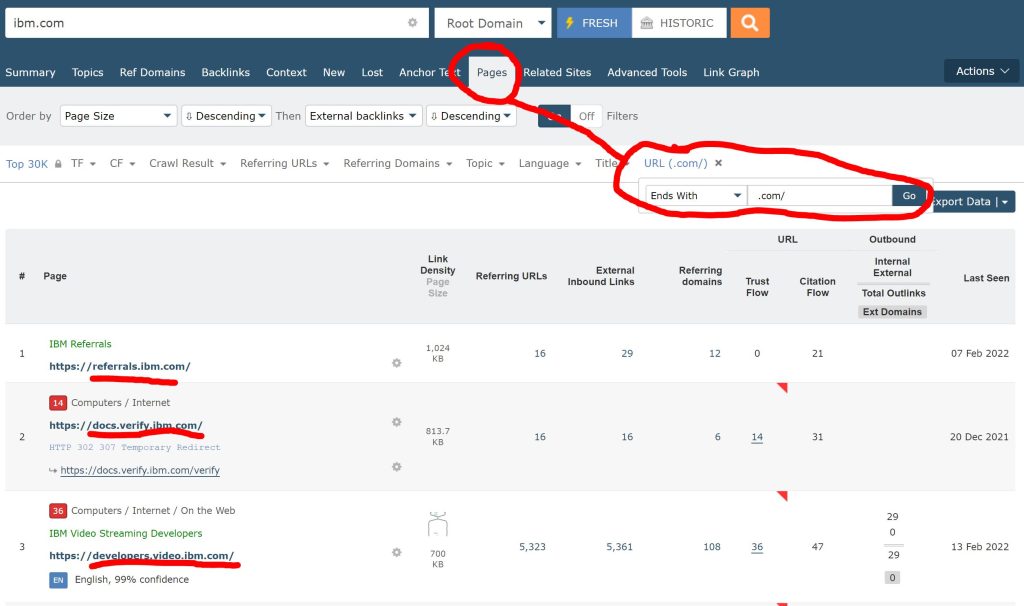
Now I cannot say whether links to “referrals.ibm.com/” or “videos.ibm.com/” should be a part of your audit, but I do know that not deciding before you start could really affect the result of your audit! Every metric, every recommendation and every check will be different based on the decisions you make before you start as to which subdomains you include.
Do not forget to check whether the customer also has other TLDs – particularly country TLDs with sites or redirects and state whether you are including these or ignoring them.
One last trick on domain checking, use Majestic’s “Neighbourhood Checker” tool to see if the customer has other domains on the same server. Be careful to work out whether these belong to the customer or whether the site is on shared hosting. The list may or may not be relevant, but again, knowing WHAT domains you are auditing before you start will save an embarrassing conversation later.
Some useful tools to have before you start
Of course, a good backlink audit is going to need a good backlink checker. We know we are not the only ones – but please note that in order to be able to report on links INTO your site, a tool needs to either have crawled (more or less) the whole Internet to map these, or uses a third party API to get this data. There may be a few nefarious tools scraping data from third parties illegally, but aside, my point is that you cannot easily build a backlink list just by looking at one website.
Some tools that contain backlink data include:
- Google Search Console and Bing Webmaster Tools.
- Majestic (of course) and their direct competitors.
- People using Backlink data APIs including BrightEdge, LinkResearchTools, WEBCEO, Agency Analytics.
A local crawler that calculates page strength
I would urge you to still crawl the website(s) with a crawl of your own. This can help to find subdomains, Internal links to the dead (404) URLs on the site and also help to visualize the site’s navigational structure and where the pillar pages (sometimes called cornerstone content or authority pages) reside on the site. Some tools that help you do this are:
- SiteBulb
- Screaming Frog
- OnCrawl
- Xenu Link Sleuth
(You may only really need one of the above tools.)
A Spreadsheet
Much of the work you are about to do involves making lists! You are about to be inundated with CSV files and exports. Three popular options are:
- Excel: Still a gold standard if you can
- Google Sheets: Google’s online alternative, with a free version
- Sheets: An Open Office alternative to Excel
Access to the site’s analytics is also very helpful.
Parcel Backlinks and Link ideas into buckets
A list of backlinks helps nobody. A better strategy is to find tasks that can be parcelled out to different people to fix. Some links (or link opportunities) fit into repetitive patterns and indeed, a link might end up in more than one bucket here. Nevertheless, acting on the backlink audit will be much easier if you set a series of well-defined actions that, together, will significantly raise the backlink profile.
Low-hanging fruit
Before you go all “conspiracy theory” about whether your competitors have poisoned your link profile (which is both unlikely and a dubious narrative to put into a professional report unless you are sure), it makes absolute sense to fix the easy things! It does not matter how the errors came about or who created them.
Finding 404 links (and how to fix them)
How to Find orphaned pages (and how to fix them)
Finding and fixing redirect chains
The Good Links:
Highlighting the Jewels in the Crown
It is important, in a backlink audit, not to focus entirely on the negative. For a surprising number of websites, one or two links can make a big difference to a company’s fortunes in search. That news slot on a major TV channel, or being cited as the route of some authority opinion by the leading industry site in your client’s niche can really have value long after the initial story in SEO. By highlighting the site’s “best” links, you can spend some time looking at the stories that result in these links and why they are significant. In 2021, I described “alliance linking” and showed how these links go far deeper than simple algorithms. Whilst Majestic’s metrics makes the task of finding most of the strongest links simple, I would also recommend that you look at referrer data in your logs for this (Google analytics is the most popular, which you should have access to if you are given an audit task. Other popular alternatives are Matamo and Bing analytics, but there are many more. You are looking for “Traffic from other websites.” This is often called “Referral Traffic”.
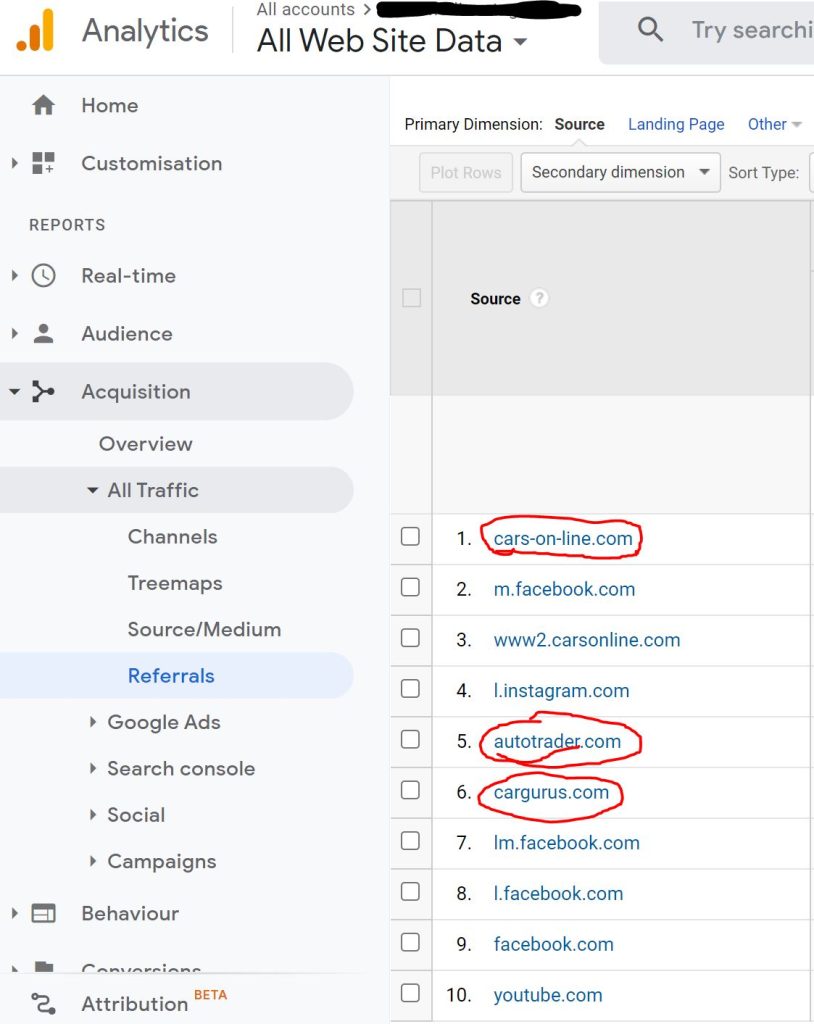
In this example, three websites are generating significant traffic for this car site. I am sure neither your customer nor you care whether or not these are “Good for SEO”. The question is whether they are “Good for Business”! They might be sponsored ads, or may not… but even if they are, it’s important to understand the story behind this traffic and what the benefits and costs are for this traffic. If the customer does not have conversion tracking set up for these high referring sites, this is an excellent recommendation to consider in your report. The links do not need to have UTM tags to be able to record an event in Google Tag Manager, for example. Another less common way of turning these into trackable sources without going back to the site owners might be to generate a UTM tag through a worker in your CDN such as Cloudflare.
Standard Bearers
Standard Bearer links are what I am calling links that are most likely entirely in your control, but represent your brand on outposts. The company’s Facebook and LinkedIn pages, their Chrunchbase entry, or their Twitter profile or GMB listing. Do not let any SEO tell you that you do not need to look at these in a backlink audit. The main two things to highlight here are gaps in the list and consistency in branding. If there are gaps, there are some easy opportunities to create a marketing outpost for the business. On the other hand, the business should maintain its presence on the platform that offers the link occasionally, so there will be a limit to how many of these locations should be managed. Nevertheless, most businesses cannot afford to ignore most of the following:
Facebook Profile; Twitter Profile; LinkedIn Profile; Google My Business Listing.
To be honest, though, I would urge you to expand on this list for the customer. If they have video content, then YouTube offers a way to link, even though it will not show up in tools like Majestic.
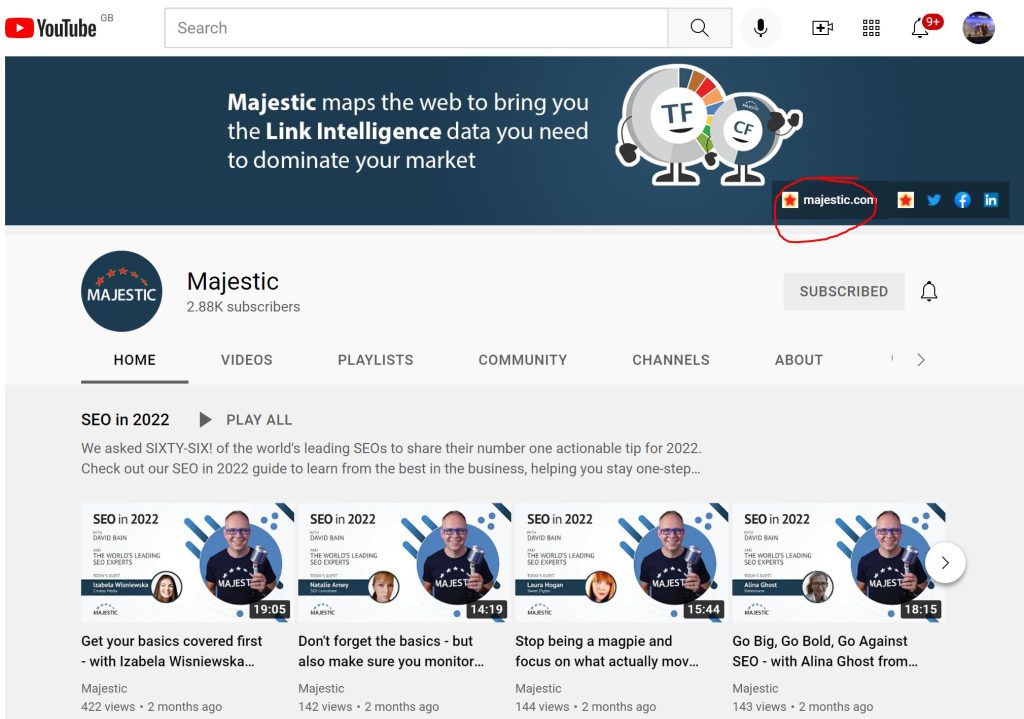
These links act as conduits to your main business and any inconsistencies here should be highlighted. You can also often add tracking UTM codes here, but starting this process should be a strategic decision, not a clear recommendation by the backlink auditor. There are serious drawbacks to using UTM tagging in links. The risks should be understood before they are even considered.
Links that your competitors also have
This next list can be both easy to compile and offer very rich opportunities to gain ground quickly against your competition. There are a few tools designed specifically to cross-reference websites that link to two, three or more of your competition. Even better is if the tool can easily compare this list to your own sites’ presence on these sites. Tools that have tried to do this have existed for well over a decade. But in 2019, Majestic’s Clique Hunter became much more useful for this, by making it easy to find gaps in your link profile vs. the competition in just a few clicks.
The theory is that if you identify a number of key competitors, then look at all the domains linking to (say) three or more of them, you can find links that they have WHICH YOU CAN ALSO get (most of the time). What’s more – these links are not hurting the competition, so you lose nothing by encroaching on their space. This advice should still come with a healthy dose of pragmatism, however. Do not try and get links from obviously spammy domains. Just because the competition is there, is not in itself a good reason to get a link. But your client will not forgive you if you do not point out reputable sites that all (or many) of their competitors are already getting traction from. It might be worth going the extra mile on the best ones and explaining what the competition did to get the links and what the client needs to do to emulate this.
Highlighting the Bad Links:
Now we come onto the less enjoyable part of backlink audits. If your client has a positive outlook and if you are confident that over the years, the client has not actively participated in underhand link building practices, it is very possible that you can cover this section off with a simple “Your site does not have a negative backlink profile” statement.
However, if the reason for the audit was to analyze bad or toxic links, then you will need to look at these links head-on. There are three reasons why this may be necessary. The most serious is a notification of a manual (or automatic) penalty or warning in Google Webmaster Tools. A second is if you know that the client or a previous agency was involved in dubious link-building schemes. A third is if you believe that a competitor has been actively trying to push negative links towards the site in question. The good news, here, is that all three of these issues can mostly be fixed through a disavow file. The difficulty, though, is knowing what to put into a disavow file without adding links that were positively impacting your brand and SERP listings.
Paid Links
Paid links are NOT a problem as long as they are no-followed, according to Google’s guidelines. Indeed, they should also be obviously paid to a well-versed user as well – which is usually the responsibility of the person selling the advert. It is when links exist solely or predominantly to manipulate Google’s algorithms that Google starts to penalize them. This is a very murky area of debate amongst the community and different SEOs will have very different takes on what is unacceptable. The problem for the client is that they are not asking for a philosophical opinion about paid links. They just want you to highlight any problem areas and quite possibly remove them. Remember that the removal of paid links is not “auditing” backlinks. There is a world of difference between an audit and an action. Putting together a backlink audit is likely to send you down plenty of rabbit holes just building the report. Do not try and fix things as you go… Finishing the report first is my advice.
If you have the right sort of relationship with the client, ask their accounts payable whether there are any unknown credit card payments going out every month or annually. Evidence of buying links will leave an audit trail.
Abnormal Anchor Text
Google would always expect sites to link to yours with your brand name. This is why there may be a small advantage for brands that own a keyword. The one that impressed me as foresighted 20 years ago was B&Q who solved the problem of an ampersand in their brand name by building their web presence around “DIY”. They are still king of the hill to this day:
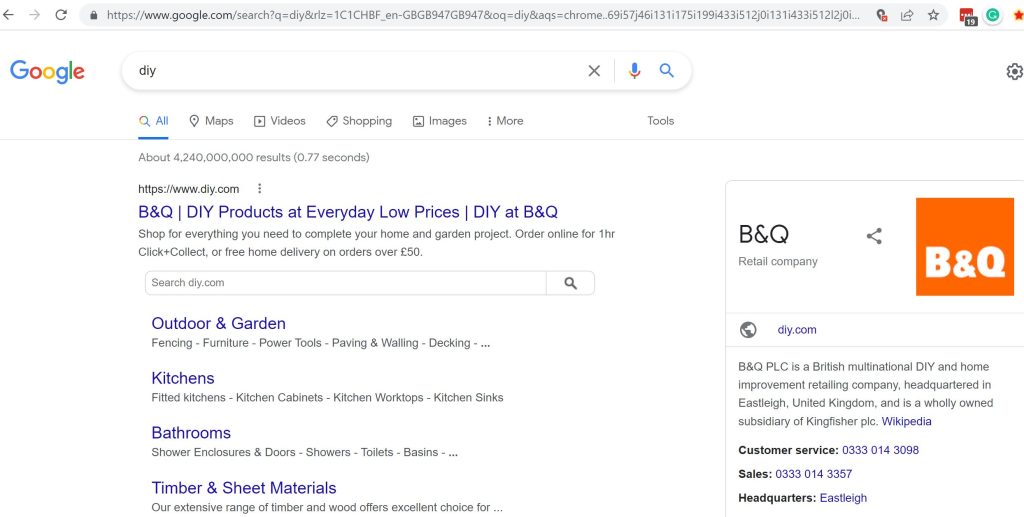
If you are looking for excessively heavy anchor text links, they are easy to find. Do bear in mind that sometimes there is a legitimate reason for a single anchor text to suddenly jump out. When a popular widget has been built that uses a descriptive anchor text, for example. Another is a Press Release that went to multiple outlets. Rogue press releases can often be dangerous for negative link activity. A healthy dose of realism will be needed to make the correct call on whether to disavow them all.
Bad Link Neighbourhoods
Finding bad link neighbourhoods used to be the hardest part of backlink audits. Fortunately, Majestic’s Link Graph has made visualizing link neighbourhoods much easier, these days.
There are also a number of strategies you can deploy to investigate unnatural links.
Disavow Files
Once you have a list of links that you do not think Google will approve of, you can generally just upload a disavow file. There is a quick way to create a disavow file. But, if you have gone through all the trouble of an audit, you may want to go a little slower. Here is the Google documentation for you to look at.
- How Important will Backlinks be in 2023? - February 20, 2023
- What is in a Link? - October 25, 2022
- An Interview with… Ash Nallawalla - August 23, 2022






