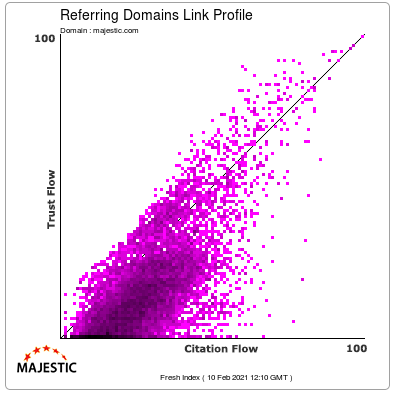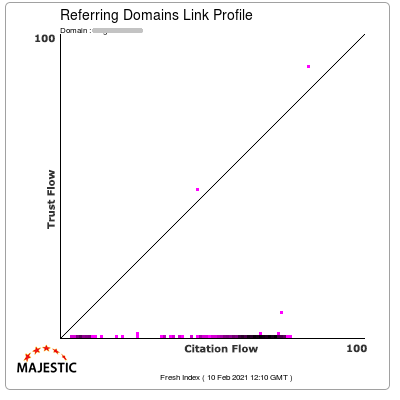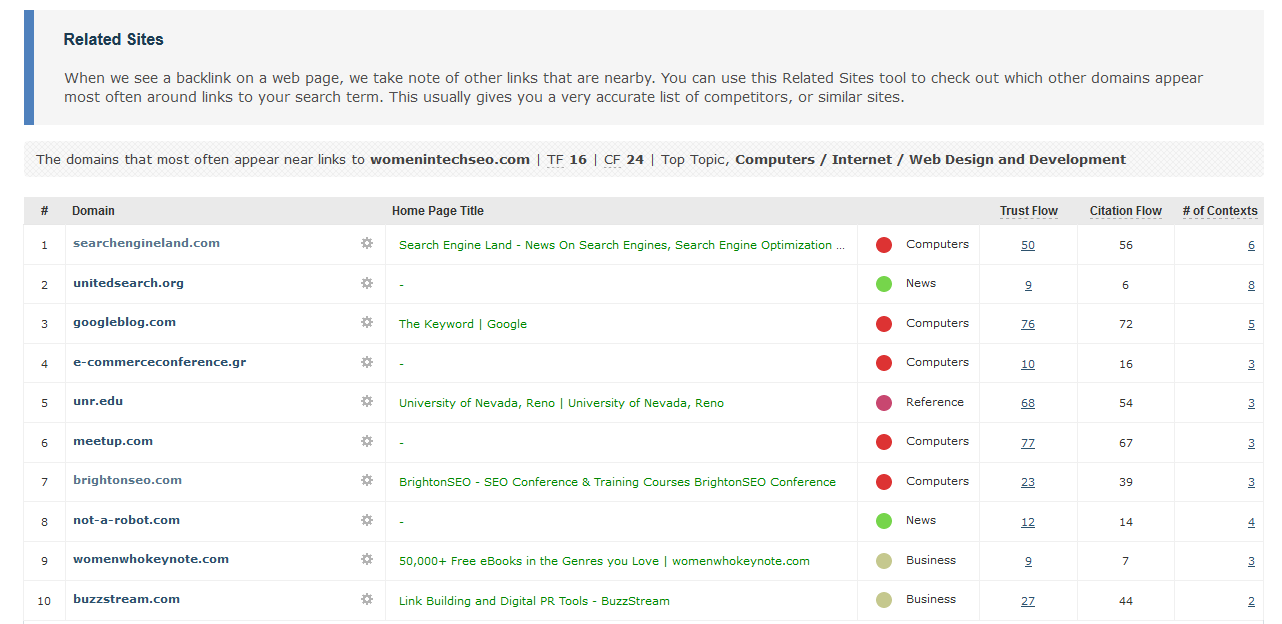Site Explorer was launched 10 years ago, on the 23rd February 2011.
The backlink landscape has changed a lot since.
In 2011, Yahoo Site Explorer was the industry source for backlink data. At what was a somewhat defining moment in the industry, Yahoo Site Explorer finally closed it’s doors later that year as it merged into Bing webmaster tools. Those interested in reading up ( or reminiscing ) on the impact of Yahoo Site Explorer prior to the 10 year anniversary of its retirement could do far worse than starting with this fine tribute from Mike King, From IPullRank over on Moz.com.
So what did Majestic Site Explorer look like 10 years ago?
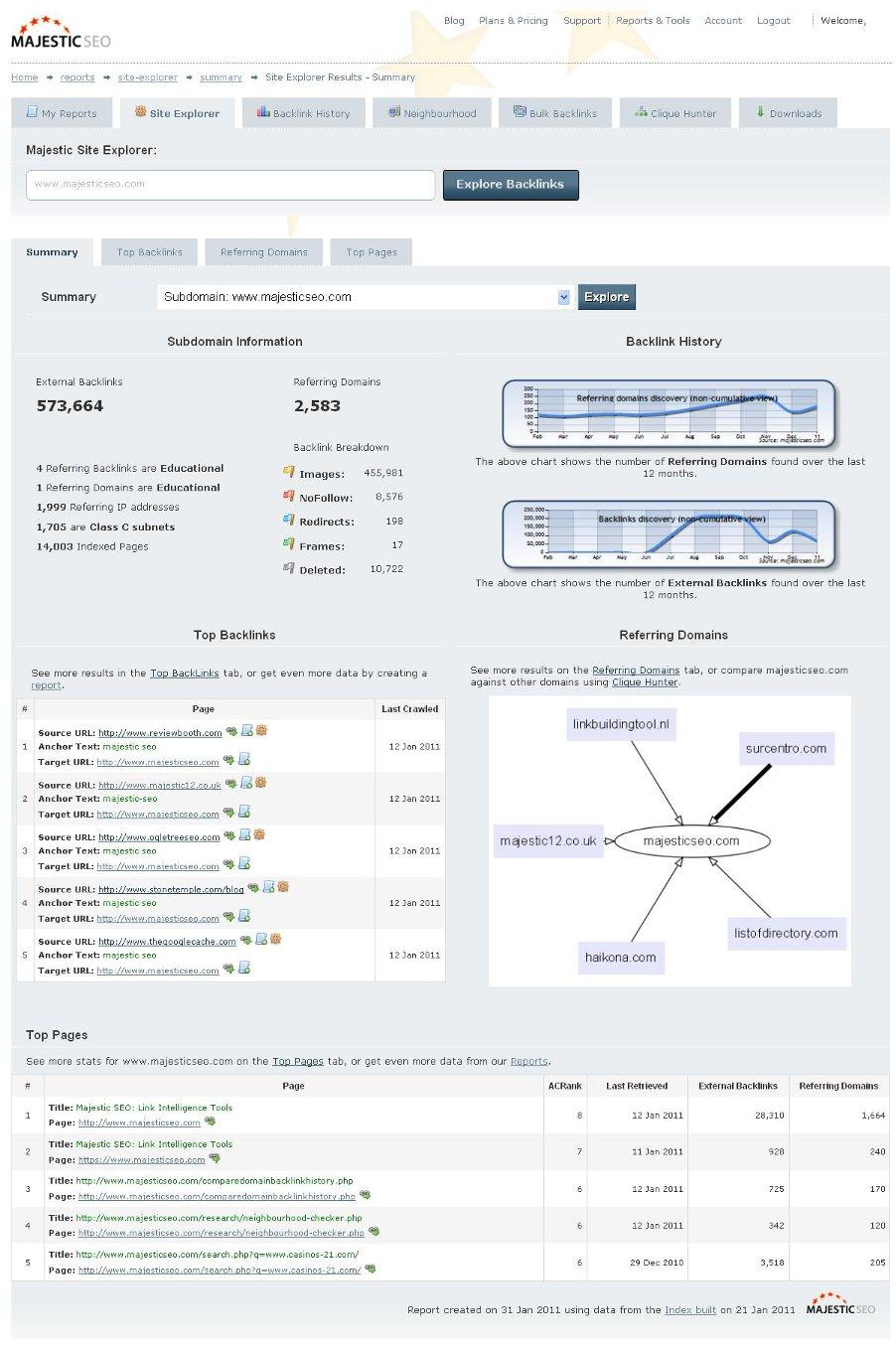
Site Explorer was released as a one page summary of a website, containing the key datapoints people were interested in at the time, with additional tabs to show referring backlinks, referring domains and top pages.
Many of the elements present in Majestic Site Explorer have found their way into the growing market of backlink intelligence tools that has developed since Yahoo site explorer merged into Bing Webmaster Central.
The Site Explorer of today is true to the original vision of a backlink orientated view on a website, but has been built upon to offer far more in-depth analysis. Since Launch, Site Explorer has seen continuous development. Read on as we look at some of our favorite, and most notable improvements over the years:
- Fresh Index
- Trust Flow and Citation Flow
- Link Profile Charts
- Topical Trust Flow
- Link Context
- Related Sites
- Link Graph
Fresh Index
Our Fresh Index was the first of its kind. Originally spanning 30 days, constant improvement and enhancement have meant the index now spans 120 days.
Links appear in the Fresh Index soon after we crawl them, making it a great solution for monitoring your link building or PR campaigns.
You can see how useful this is by looking at this backlink history graph charting the growth of all the new links we have found pointing to the Wall Street Bets subreddit.
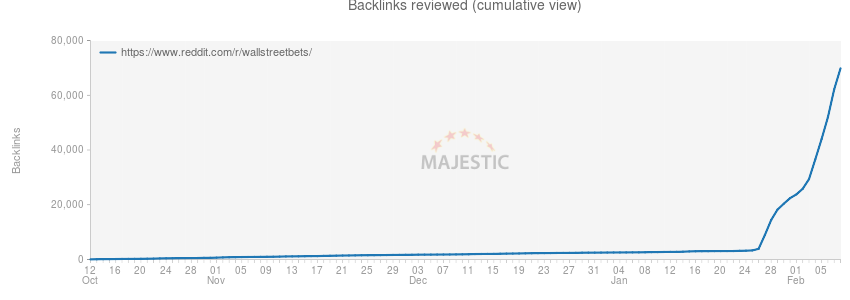
Trust Flow and Citation Flow
Our Flow Metrics: Trust Flow and Citation Flow have been industry-leading metrics for nearly nine years!
Measuring a website’s trustworthiness and how many other websites link to it, these metrics revolutionized how the industry approached SEO.
In this video, Ken McGaffin shows you how to use Trust Flow and Citation Flow to tell the difference between a good website and a bad one:
Link Profile Charts
By plotting the Trust Flow and Citation Flow of a website’s backlinks or referring domains against each other, we are able to see a site’s strength.
These charts provide a quick at-a-glance analysis of a website – the bottom-left of the graph show the referring domains/backlinks with a 0TF/0CF, and the top-right with a 100TF/100CF.
Strong websites have a thick body and tapers off towards to the top – reminiscent of a ‘flame’.
A low quality website would be one with a low Trust Flow score, but a high Citation Flow, showing lots of links but barely any from a trustworthy website:
After tracking these data points for years, we created a time-lapse of all Trust Flow and Citation Flow for the websites in our index.
We made an animated map of the #web, capturing bias in the interlinking nature of websites since 2017.
— Majestic (@Majestic) September 25, 2019
This #DataViz presents a scatter plot of Domain count ( implied by color ) against Majestic Trust Flow / Citation Flow over time.
Find your site at https://t.co/Cj9t7dnJ9b pic.twitter.com/NolNQWc2Wm
Topical Trust Flow
The introduction of Topical Trust Flow was our way to introduce topical information to our backlink indexes.
We categorized each of the 700+ billion pages in our Fresh Index into nearly one thousand categories (and then expanded that to the 2.7 trillion pages we had in the Historic Index).
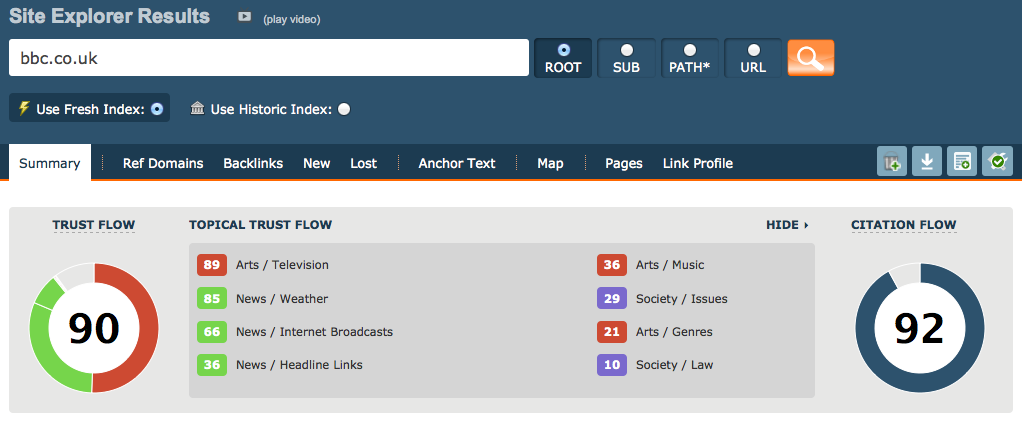
How can you use Topical Trust Flow? Well, bike manufacturers get links from bike sites, but that’s only part of the picture. If you stop there, you’ll be missing many great link prospects. These prospects can be found easily with Topical Trust Flow – and they can lead you to opportunities that your competitors might not have thought of.
Link Context
Back in 2019, we added Link Context to Site Explorer.
We took link analysis to a whole new level by helping SEO’s quickly tell the difference between a good link and a bad link without leaving Majestic.

For every crawled link, we’ll show you:
- What other text, links, and images surround it
- If it’s an editorial link or part of a directory
- Page position; is it high on the page or below the fold?
- Which other sites are linked to nearby
Related Sites
Building on the success of Link Context, we took all of the other websites that appear near links to your website and aggregated them into a “Sites That Are Linked To Most Often Near Your Site” list.
What’s really amazing about this feature is how little data is needed to find interesting relationships between sites. As we saw in this post – even for a local company with a small web presence, the Related Sites tab reveals
- Geographically Similar Sites
- Competitors
- Sites related by Business Relationships
Link Graph
Late last year, we launched Link Graph – a visual map of the immediate network that surrounds a website or URL.
Link Graph helps you:
- find how close your sites are to Link Networks
- check the authenticity of the network around potential domain name purchases
- see which of your competitor’s 2nd and 3rd Tier links are working best
- find which deleted links were bringing most link juice
- use filters to choose your own Link Graph view
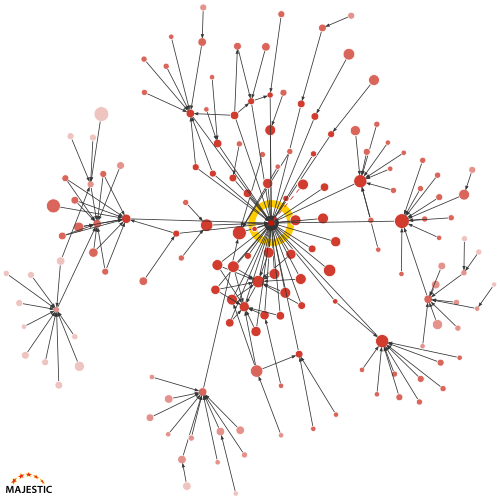
The Next Ten Years
While the future is said to be an undiscovered country, looking at the highlights of the last ten years it seems fair to assume that Majestic will continue to pioneer new ways of looking at and uncovering insight from our web map and sharing them with you.
To this end, we have already shared some of our plans for Backlink Index development in 2021 via our “Backlink Fidelity” announcements.
What else is coming?
We have some ideas!
However – We recognise that we don’t hold a monopoly on innovation, and welcome your thoughts and suggestions! Please do get in touch by the form below, or via our support system. We would love to hear from you on how Site Explorer can continue to evolve to meet the demands of the future!
- 10 Ways to assess a backlink profile in Majestic - June 30, 2025
- How to optimise your website for crawlers (Majestic SEO Podcast) - June 26, 2025
- What do SEOs Need to Know About Reactive PR? - May 27, 2025